pero tambien hay DB2012 y pues eso puede confundir a los que estan empesando en esto espero no te moleste la correccion saludos
Resultados 41 al 50 de 1176
Tema: ElfPack W300
-
29/05/2008 00:59:06 #41
Re: ElfPack W300
29/05/2008 17:39:05 #42
30/05/2008 19:20:43 #43Recién Iniciado
- Fecha de ingreso
- 14/ene/2008
- Móvil
- -
- Mensajes
- 5
Re: ElfPack W300
Bueno yo de new oie ya ves que esta el elf para ponerle texto donde deveria ir el nombre de la compañia como se le cambia para poder poner mi nombre y la temperatura SE podra ?si no me epxplico me avisas =D Grasias
30/05/2008 20:08:40 #44Cuenta inhabilitada
- Fecha de ingreso
- 08/oct/2007
- Ubicación
- Managua, Nicaragua
- Móvil
- w300i
- Mensajes
- 234
Re: ElfPack W300
primero lee y descargate LogoChanger De aquí y modifica el ini de esta manera (Te lo dejo bien explicado y si tienes mas dudas aquí estamos):
Código:[Logo1Text]: <<--Kelevra-->>; Aquí va lo que quieras poner en la primera línea [Logo2Text]: <<--Kelevra-->>; Aquí va lo que quieras poner en la segunda línea [Logo1Show]: 0x01; Aquí decides si será visible en la primera linea 01=si 00=no [Logo2Show]: 0x00; Aquí decides si será visible en la segunda linea 01=si 00=no [Logo1Temp]: 0x00; Decides si la temperatura será visible primera linea 01=si 00=no [Logo2Temp]: 0x00; Decides si la temperatura será visible ségunda linea 01=si 00=no [Logo1Heap]: 0x00; Decides si la RAM será visible primera linea 01=si 00=no [Logo2Heap]: 0x00; Decides si la RAM será visible segunda linea 01=si 00=no [Logo1Batt]: 0x00; Decides si la bateria será visible primera linea 01=si 00=no [Logo2Batt]: 0x00; Decides si la bateria será visible segunda linea 01=si 00=no [Logo1Date]: 0x00; Decides si la fecha será visible primera linea 01=si 00=no [Logo2Date]: 0x00; Decides si la fecha será visible ségunda linea 01=si 00=no [Logo1Days]: 0x00; Decides si los días de la semana serán visibles primera linea [Logo2Days]: 0x00; Decides si los días de la semana serán visibles segunda linea ;Configuras el nombre de los días [SUN]: Sunday [MON]: Monday [TUE]: Tuesday [WED]: Wednesday [THU]: Thursday [FRI]: Friday [SAT]: Saturday [DontEditThis]: 0x01;
30/05/2008 20:59:39 #45Re: ElfPack W300
hola muy interesante todo esto pero quisiera comentarles sobre estos elfs que me encontre vagando y quisiera saber si si le quedarian al w300 que supongo si porque ahi dice que si jejeje solo quisiera saber si le faltaria la libreria o que??
1.-actualmente yo uso la libreria que posteo stuCk para usar el screenshoter a y ademas quisiera saber si con esa libreria le puedo poner el logochanger que postearon arriba??
2.-daydis v0.9.8 este elf para que sirve en si para poner el da donde yo quiera???

Here is ini, u can configure it how do u want
; Configuration file for DayDis v0.9.8
; (ini/roal/daydis.ini)
; Short form without comments.
; To use this file, it must be renamed to "daydis.ini"!
; Default values are commented out
[PHONE]: K810_R8BA024
; !!!!!!!!!!!!
[SCREEN_POSITION]: 0x09;
[STR_START]: ""
[STR_END]: ""
[WEEKDAY_DISPLAY]: 0x00;
[DATE_DISPLAY]: 0x00;
[YEAR_FORMAT]: 0x00;
[MONTH_FORMAT]: 0xFF;
[DAY_FORMAT]: 0x01;
[SEP_DATE]: ". "
[TIME_DISPLAY]: 0x01;
[HM_FORMAT]: 0x01;
[SEC_FORMAT]: 0x02;
[SEP_TIME]: ":"
[DEBUG]: 0x00;
se supone ese es el ini
; Configuration file for DayDis v0.9.8
; (ini/roal/daydis.ini)
; Phone model and firmware version, in the form "MODEL_FIRMWARE". A
; corresponding language ID file, with ".bin" added to the selected [PHONE]
; string must reside in the LNG sub directory!
; !!!!!!!!!!!! CHOOSE YOUR PHONE !!!!!!!!!!!!
;[PHONE]: K750_R1CA021
;[PHONE]: K770_R8BA024
;[PHONE]: K800_R8BF003
;[PHONE]: K810_R8BA024
;[PHONE]: W300_R4EA031
;[PHONE]: W580_R8BA024
;[PHONE]: W660_R8BB001
;[PHONE]: W700_R1CA021
;[PHONE]: W800_R1BD001
;[PHONE]: W810_R4EA031
;[PHONE]: W850_R1KG001
; !!!!!!!!!!!!
; The position of the standby screen to display the specified output.
; Must be a number from 0x01 to 0x09 (1-9) as shown in "[SCREEN_POSITION].png".
; If commented out, defaults to "0x06" (at the right bottom - place of date).
; (Screen sizes: S=Small / M=Medium / L=Large)
;[SCREEN_POSITION]: 0x01; On the first operator line
;[SCREEN_POSITION]: 0x02; On the second operator line
;[SCREEN_POSITION]: 0x03; On the third operator line if the second is used, too
;[SCREEN_POSITION]: 0x04; Within a big message box
;[SCREEN_POSITION]: 0x05; At the left bottom (place of time on S/M screens);
;[SCREEN_POSITION]: 0x06; At the right bottom (place of date) (default)
; 0x07 and higher: only available on L screens
;[SCREEN_POSITION]: 0x07; One line above the left bottom
;[SCREEN_POSITION]: 0x08; One line above the right bottom (place of small clock)
;[SCREEN_POSITION]: 0x09; In place of the big clock
; A string displayed at the item's start. Can be up to 100 bytes long.
; The first and last character will be stripped, so you can use spaces.
; Defaults to "" (no start string at all).
;[STR_START]: ""
;[STR_START]: " ["
;[STR_START]: > "<
;[STR_START]: " "
; Will be displayed as Smiley Icons:
;[STR_START]: " :-) :-];-) :-l :-o |-l :-* [:] :-( :-[ "
; A string displayed at the item's end. Same format as [STR_START].
; Defaults to "" (no end string at all).
;[STR_END]: ""
;[STR_END]: "] "
;[STR_END]: >" <
; The weekday display style:
;[WEEKDAY_DISPLAY]: 0x02; Short name (default)
;[WEEKDAY_DISPLAY]: 0x01; Full name
;[WEEKDAY_DISPLAY]: 0x00; No weekday display at all
; The date display style:
;[DATE_DISPLAY]: 0x01; Day Month Year (default)
;[DATE_DISPLAY]: 0x02; Year Month Day
;[DATE_DISPLAY]: 0x00; No date display at all
; 0xF0 and higher: pre-defined system styles:
;[DATE_DISPLAY]: 0xF0; "01-Mar-08"
;[DATE_DISPLAY]: 0xF1; "01-03-08"
;[DATE_DISPLAY]: 0xF2; "03/01/08"
;[DATE_DISPLAY]: 0xF3; "080301"
;[DATE_DISPLAY]: 0xF5; "01/03/08"
;[DATE_DISPLAY]: 0xF6; "01.03.08"
;[DATE_DISPLAY]: 0xF7; "08-03-01"
;[DATE_DISPLAY]: 0xF8; Chinese style (?)
;[DATE_DISPLAY]: 0xF9; "08/03/01"
; The following settings only have effect if [DATE_DISPLAY] is set to 0x01 or 0x02.
; The year format:
;[YEAR_FORMAT]: 0x00; No year display at all (default)
;[YEAR_FORMAT]: 0x02; 2 digits ("08")
;[YEAR_FORMAT]: 0x04; 4 digits ("2008")
; The month format:
;[MONTH_FORMAT]: 0xFF; Text from system's language file ("Mar") (default)
;[MONTH_FORMAT]: 0x02; Always with 2 digits ("03")
;[MONTH_FORMAT]: 0x01; With 1 digit if possible ("3")
; The day format:
;[DAY_FORMAT]: 0x01; With 1 digit if possible ("1") (default)
;[DAY_FORMAT]: 0x02; Always with 2 digits ("01")
; The string used to separate the date items. Same format as [STR_START],
; but limited to 10 bytes. Defaults to ". "
;[SEP_DATE]: ". "
;[SEP_DATE]: "."
;[SEP_DATE]: "-"
;[SEP_DATE]: " "
;[SEP_DATE]: ""
; The time display style:
;[TIME_DISPLAY]: 0x00; No time display at all (default)
;[TIME_DISPLAY]: 0x01; Hours Minutes Seconds
; 0xF0 and higher: pre-defined system styles:
;[TIME_DISPLAY]: 0xF0; "9:00 AM", "9:00 PM"
;[TIME_DISPLAY]: 0xF1; "09:00", "21:00"
; The following settings only have effect if [TIME_DISPLAY] is set to 0x01.
; The format of hours and minutes:
;[HM_FORMAT]: 0x01; With 1 digit for hours if possible ("9 00") (default)
;[HM_FORMAT]: 0x02; Always with 2 digits ("09 00")
;[HM_FORMAT]: 0x00; No display of hours and minutes at all
; The seconds format:
;[SEC_FORMAT]: 0x02; Always with 2 digits ("00") (default)
;[SEC_FORMAT]: 0x01; With 1 digit if possible ("0")
;[SEC_FORMAT]: 0x00; No display of seconds at all
; The string used to separate the time items. Same format as [SEP_DATE].
; Defaults to ":"
;[SEP_TIME]: ":"
;[SEP_TIME]: " : "
; ------------------------------------------------------------------------------
; Debug mode. Only turn on for debug purposes.
;[DEBUG]: 0x00; Off (default)
;[DEBUG]: 0x01; Level 1: Shows Debug Info
;[DEBUG]: 0x02; Level 2: Performs a screen position "slide show" test
;[DEBUG]: 0x03; Level 3: Shows all screen positions at once
(as shown in "[SCREEN_POSITION].png")
y se supone que aqui dice que es compatible con el w300 pero no se como modificar el ini si me dijeran bueno¡¡
yo quisiera tener mi cel asi:

ini, and elf are included in the rar.
location of ini: other/ini/roal/daydis.ini
---------- elf: other/ZBin
3.-hay otra version del logo changer la v0.7 esa la podemos usar o solo la anterior??
4.-
Battery Changer v0.5.1
© jasiek
By this elf you can chose your OWN picture for battery.
SysGFX patch is REQUIRED !
Examples of icons was added, but you should edit this icons for suitable battery state.
Signal icons from GhostDrifter Thanks !
© McLaud
http://mobilefree.ru/modules/messages/cach..._1208110246.zip
Put "battery.ini" in "/tpa/user/other/ini/jasiek/battery.ini" (for w800)
el ini
[BATT00]: 0xE5BD;
[BATT10]: 0xE5BE;
[BATT20]: 0xE5BF;
[BATT30]: 0xE5C0;
[BATT40]: 0xE5C1;
[BATT50]: 0xE5C2;
[BATT60]: 0xE5C3;
[BATT70]: 0xE5C4;
[BATT80]: 0xE5C5;
[BATT90]: 0xE5C6;
[BATT100]: 0xE5C7;

este funcionara en el w300???
5.-RegFile
©Hussein
The Elf registers in standard filemanager new types of the files.
in file "Config"(in memories of the telephone) create the folder "Extension".
in it include ext.ini and all PNG for icons of the new types of the files
in ext.ini:
;K750 021
[EP_DATA]: 0x4C04B1D4;
[RUN_PAGE_EXIT]: 0x450E0DC5;
[DB_EXT_C1]: 0x258;
[DB_CMD_SETSAVEDICON]: 0x34;
[DB_CMD_SETSMALLICON]: 0x35;
[DB_CMD_SETBIGICON]: 0x36;
;K790 003
[EP_DATA]: 0x202FBFA4;
[RUN_PAGE_EXIT]: 0x44E8D2C5;
[DB_EXT_C1]: 0x2EC;
[DB_CMD_SETSAVEDICON]: 0x3A;
[DB_CMD_SETSMALLICON]: 0x3B;
[DB_CMD_SETBIGICON]: 0x3C;
;K800 003
[EP_DATA]: 0x202E8DE4;
[RUN_PAGE_EXIT]: 0x44FBFBF5;
[DB_EXT_C1]: 0x2EC;
[DB_CMD_SETSAVEDICON]: 0x3A;
[DB_CMD_SETSMALLICON]: 0x3B;
[DB_CMD_SETBIGICON]: 0x3C;
;K810 024
[EP_DATA]: 0x202F0D18;
[RUN_PAGE_EXIT]: 0x44FC87C9;
[DB_EXT_C1]: 0x0x2EC;
[DB_CMD_SETSAVEDICON]: 0x3A;
[DB_CMD_SETSMALLICON]: 0x3B;
[DB_CMD_SETBIGICON]: 0x3C;
;W300 031
[EP_DATA]: 0x4C02B21C;
[RUN_PAGE_EXIT]: 0x45545851;
[DB_EXT_C1]: 0x290;
[DB_CMD_SETSAVEDICON]: 0x35;
[DB_CMD_SETSMALLICON]: 0x36;
[DB_CMD_SETBIGICON]: 0x37;
;W610 002
[EP_DATA]: 0x202FC5FC;
[RUN_PAGE_EXIT]: 0x44EBA56D;
[DB_EXT_C1]: 0x2EC;
[DB_CMD_SETSAVEDICON]: 0x3A;
[DB_CMD_SETSMALLICON]: 0x3B;
[DB_CMD_SETBIGICON]: 0x3C;
;W660 001
[EP_DATA]: 0x202EF138;
[RUN_PAGE_EXIT]: 0x44FDCA9D;
[DB_EXT_C1]: 0x2EC;
[DB_CMD_SETSAVEDICON]: 0x3A;
[DB_CMD_SETSMALLICON]: 0x3B;
[DB_CMD_SETBIGICON]: 0x3C;
;W700 021
[EP_DATA]: 0x4C04B1DC;
[RUN_PAGE_EXIT]: 0x450F5C3D;
[DB_EXT_C1]: 0x290;
[DB_CMD_SETSAVEDICON]: 0x34; - not certain
[DB_CMD_SETSMALLICON]: 0x35;
[DB_CMD_SETBIGICON]: 0x36; - not certain
;W800 001
[EP_DATA]: 0x4C04B098;
[RUN_PAGE_EXIT]: 0x450EEFF1;
[DB_EXT_C1]: 0x290;
[DB_CMD_SETSAVEDICON]: 0x34; - not certain
[DB_CMD_SETSMALLICON]: 0x35;
[DB_CMD_SETBIGICON]: 0x36; - not certain
;W810 031
[EP_DATA]: 0x4C02C7C4;
[RUN_PAGE_EXIT]: 0x455BD3B9;
[DB_EXT_C1]: 0x290;
[DB_CMD_SETSAVEDICON]: 0x35; - not certain
[DB_CMD_SETSMALLICON]: 0x36;
[DB_CMD_SETBIGICON]: 0x37; - not certain
;W850 001
[EP_DATA]: 0x202E7E4C;
[RUN_PAGE_EXIT]: 0x44FDA6B5;
[DB_EXT_C1]: 0x2EC;
[DB_CMD_SETSAVEDICON]: 0x3A;
[DB_CMD_SETSMALLICON]: 0x3B;
[DB_CMD_SETBIGICON]: 0x3C;
;Z550 009
[EP_DATA]: 0x4C02D580;
[RUN_PAGE_EXIT]: 0x4555E499;
[DB_EXT_C1]: 0x290;
[DB_CMD_SETSAVEDICON]: 0x34; - not certain
[DB_CMD_SETSMALLICON]: 0x35;
[DB_CMD_SETBIGICON]: 0x36; - not certain
and strictly assotiations
[EXTNN]: extension of file, name of big icons, name of small icons, elf which open this file
EXTNN - NN serial number. gap number must not be.
elf,which open this type of file must location in ZBin(on phone or on card - not it is important).
CODE:
[EXT00]: ini, ini_big_icon.png,ini_small_icon.png,/STE.elf
[EXT01]: blablabla, icon1.png, icon2.png,/Super_Puper.elf
example ini for k750:
[EP_DATA]: 0x4C04B1D4;
[RUN_PAGE_EXIT]: 0x450E0DC5;
[DB_EXT_C1]: 0x258;
[DB_CMD_SETSAVEDICON]: 0x34;
[DB_CMD_SETSMALLICON]: 0x35;
[DB_CMD_SETBIGICON]: 0x36;
[EXT00]: ini, ini_big_icon.png,ini_small_icon.png,/STE.elf
[EXT01]: blablabla, icon1.png, icon2.png,/Super_Puper.elf
AHI DICE QUE FUNCIONA EN EL W300 PERO COMO QUEDARIA EL INI??
como ven se podran todos eso???
30/05/2008 21:30:27 #46Cuenta inhabilitada
- Fecha de ingreso
- 01/feb/2008
- Mensajes
- 2.965
Re: ElfPack W300
Amigo LOVE_PHONE (veo que visitaste nse forums
 ) mira en teoria si dice que funciona FUNCIONA! si las librerias estan actualizadas, aqui en el foro esta el post al respecto, la verdad no le encuentro funcion a ninguno de los tres ELFs pero si funcionan, en ese foro (nse forums) se postean sin los .ini (NINGUNNO elf funciona sin .ini y/o .cfg) debes buscar y configurar bien los .ini y funcionan toditos
) mira en teoria si dice que funciona FUNCIONA! si las librerias estan actualizadas, aqui en el foro esta el post al respecto, la verdad no le encuentro funcion a ninguno de los tres ELFs pero si funcionan, en ese foro (nse forums) se postean sin los .ini (NINGUNNO elf funciona sin .ini y/o .cfg) debes buscar y configurar bien los .ini y funcionan toditos 
07/06/2008 07:27:48 #47Re: ElfPack W300
Última edición por dwarfen; 09/06/2008 a las 03:41:47
08/06/2008 19:07:23 #48Cuenta inhabilitada
- Fecha de ingreso
- 27/abr/2008
- Ubicación
- MEXICO
- Móvil
- -9991387658
- Mensajes
- 31
Re: ElfPack W300
Hola hermano alguna otra forma de configurar el clockbatmon jejeje y no se as mala honda dinos para que sirve el weekdays asta pronto bye.
08/06/2008 19:19:23 #49Cuenta inhabilitada
- Fecha de ingreso
- 01/feb/2008
- Mensajes
- 2.965
17/06/2008 22:36:20 #50Re: ElfPack W300
Hola topsony les tengo una pregunta
 ¿cuales elf son o pueden ser compatibles con un w300? ya que he buscado mucho y hay varios elves pero no especifican siempre para que modelos son compatibles
¿cuales elf son o pueden ser compatibles con un w300? ya que he buscado mucho y hay varios elves pero no especifican siempre para que modelos son compatibles
hasta ahora me han funcionado 100%
-el bookmanager
-idealclock
-operator name
-filemanager y
-screenshooter
pero creo que hay más que son compatibles.
Espero no estar haciendo Spam.
Gracias desde ya.
Información de tema
Usuarios viendo este tema
Actualmente hay 1 usuarios viendo este tema. (0 miembros y 1 visitantes)
Temas similares
-
[RESUELTO] PROBLEMA CON ELFPACK
Por Sace en el foro Elfs PackRespuestas: 6Último mensaje: 25/03/2011, 23:01:13 -
[DISCUSION] Elfpack Mod By Tartes vx
Por carlosirai en el foro Solo DiscusionesRespuestas: 137Último mensaje: 04/02/2011, 01:30:47 -
[DISCUSION] Elfpack A2
Por Cr@cShoT en el foro Solo DiscusionesRespuestas: 212Último mensaje: 12/01/2011, 01:46:58 -
Problema con elfpack mod by tartes y w300
Por Traber en el foro Elfs PackRespuestas: 2Último mensaje: 30/10/2010, 16:20:11 -
[ELFPACK] MOD vX!!
Por myrzeug en el foro Solo Elfs y ActualizacionesRespuestas: 27Último mensaje: 15/06/2009, 17:36:50
Etiquetas para este tema




 RESPONDER
RESPONDER

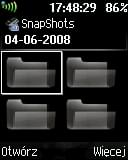

 suerte
suerte


Marcadores