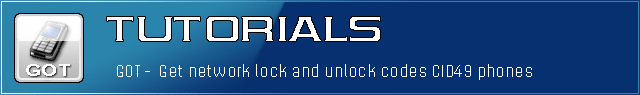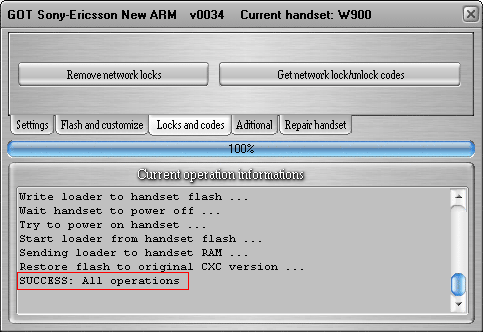» Online Users: 1,168
|
» Latest Post
|
|||||||||||||||||||||||||||||||||||||||||||||||||||||||||||||||||||||||||||||||||||||||||||||||||||||||||||||||||||||||||||||||||||||||||||||||||||||||||||||||||||||||||||||||||||||||
| Title, Username, & Date | Last Post | Replies | Views | Forum | |
|
Sony Ericsson Elm Camera...
Pidaras69
04-20-2022 08:28 AM
|
0 | 39,244 | Sony Ericsson policies & performance | ||
|
W810, flash with sim...
Mazak23
03-07-2022 10:04 PM
|
0 | 38,886 | Upgrade - Debrand - Language change | ||
|
Debranding Sony Ericsson...
asinineTwat
02-20-2022 02:55 AM
|
0 | 26,621 | Upgrade - Debrand - Language change | ||
|
Z558i Firmware
kingpinn
01-25-2022 03:10 PM
|
0 | 23,404 | Upgrade - Debrand - Language change | ||
|
How to change my...
Juliisl
01-10-2022 11:49 AM
|
0 | 34,052 | Wotan Server | ||
|
How to create a topic at...
Juliyhq
01-08-2022 11:48 AM
|
0 | 26,227 | Wotan Server | ||
|
In need of help.
Pidaras69
12-25-2021 12:06 PM
|
0 | 32,856 | Mobile Phones | ||
|
Hi all
Pidaras69
12-18-2021 10:50 AM
|
0 | 75,197 | Off Topic | ||
|
Running SETool2 Lite on...
froobaloops

11-23-2016 12:54 PM
|
12 | 83,940 | Se Tool 2 Lite | ||
|
Recover Data K800i
Tiwaz
04-21-2020 07:01 AM
|
2 | 27,126 | Mobile Phones |