error
mi layout cambia el tamaño unicamente de la letra no te modfique nada el tamaño original es 18b o r no recuerdo
y en mi layout esta a 16 r al ser mas pequeño se modifica un poco y es por las fonts aunque tu le cambies las fonts lo que cambia es el tamaño ok ??
Resultados 181 al 190 de 719
Vista híbrida
-
16/04/2008 03:50:10 #1Cuenta inhabilitada

- Fecha de ingreso
- 12/sep/2007
- Ubicación
- Mexico D.F.
- Móvil
- w580,w910,w610
- Mensajes
- 289
Re: ELFPack - Tema Oficial para DB2020
-
16/04/2008 04:07:56 #2
Re: ELFPack - Tema Oficial para DB2020
alguien me puede pasar un elf para w580 R8
-
16/04/2008 04:12:13 #3
Re: ELFPack - Tema Oficial para DB2020
16/04/2008 06:32:47 #4Cuenta inhabilitada
- Fecha de ingreso
- 09/dic/2006
- Ubicación
- Mexico
- Móvil
- z550i, w610, w580
- Mensajes
- 875
Re: ELFPack - Tema Oficial para DB2020
sleepmode
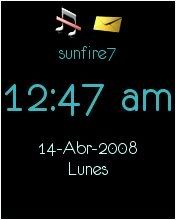
16/04/2008 17:01:03 #5Re: ELFPack - Tema Oficial para DB2020
sunfire podriames explicarme porfavor como lograste poner el fondo en negro, como cambiar los colores de las letras y como poner los iconos en su color original porfavor. Se que estoy pidiendo mucho pero esque no he logrado hacerlo por mi cuenta
 . O talves te sale mas facil dejar tu ini no se. Disculpa las molestias y gracias.
. O talves te sale mas facil dejar tu ini no se. Disculpa las molestias y gracias.
16/04/2008 13:16:51 #6Cuenta inhabilitada
- Fecha de ingreso
- 02/ene/2007
- Ubicación
- far away
- Móvil
- w810 & K790
- Mensajes
- 310
Re: ELFPack - Tema Oficial para DB2020
Por favor, prueben estos dos elf's en DB2020
Top Sony - Ver Mensaje Individual - ELFPack - Tema Oficial para DB2010
Top Sony - Ver Mensaje Individual - ELFPack - Tema Oficial para DB2010
En teoria son totalmente compatibles, pero no los he podido probar
Si lo intenta les agradecere
Saludos
16/04/2008 15:24:28 #7Cuenta inhabilitada
- Fecha de ingreso
- 12/sep/2007
- Ubicación
- Mexico D.F.
- Móvil
- w580,w910,w610
- Mensajes
- 289
Re: ELFPack - Tema Oficial para DB2020
Última edición por friden2911; 16/04/2008 a las 15:27:54
16/04/2008 14:56:40 #8Re: ELFPack - Tema Oficial para DB2020
bueno antes que nada saludos!! bueno pues soy nuevo en todo esto y no entiendo muy bien como activar los elfs alguien me podria explicar paso por paso lo que debo de hacer??? se que tengo que crear varias carpetas en modo transferencia de archivos pero de hay que sigue???? le agradecere si me puede explicar

16/04/2008 15:46:34 #9Cuenta inhabilitada
- Fecha de ingreso
- 12/dic/2006
- Móvil
- -
- Mensajes
- 530
Re: ELFPack - Tema Oficial para DB2020
alguien que sepa como crear el dyn_const.bin, me podria enseñar o si quiere crearlo para w200?gracias.
16/04/2008 16:35:07 #10Cuenta inhabilitada
- Fecha de ingreso
- 28/ago/2007
- Ubicación
- Mexico D:F.
- Móvil
- Z520
- Mensajes
- 183
Re: ELFPack - Tema Oficial para DB2020
sirven para un w710?
Información de tema
Usuarios viendo este tema
Actualmente hay 2 usuarios viendo este tema. (0 miembros y 2 visitantes)
Temas similares
-
ELFPack - Tema Oficial
Por Adrian en el foro Complementos, Recursos y ContenidoRespuestas: 530Último mensaje: 15/01/2012, 20:03:04 -
TEMA OFICIAL PARA T715
Por ernesto66 en el foro Firmware - Actualización - Despersonalización - Cambio de idiomaRespuestas: 1Último mensaje: 12/10/2011, 12:41:02 -
Tema oficial para Aportes de Mega packs DB2020, resolucion 240x320.
Por DJ freaks en el foro Archivos FS - Modificación de archivosRespuestas: 26Último mensaje: 15/05/2011, 16:23:22 -
[RESUELTO] [RESUELTO] ELFPack - Tema Oficial para DB2010
Por The Best Web Sites en el foro Complementos, Recursos y ContenidoRespuestas: 770Último mensaje: 11/12/2009, 02:18:00 -
Tema oficial para peticion de traducciones
Por Dj_RuLaZ en el foro GeneralRespuestas: 28Último mensaje: 29/03/2009, 22:59:52
Etiquetas para este tema







 RESPONDER
RESPONDER

Marcadores