en este tema empezaremos a aportar los camdriver nuevos para k550/w610 y las versiones sugun vayan saliendo, les pido order y organizacion,, a partir de la fecha de hoy lo haremos aqui de manera ordenada
cuando suban un camdriver nuevo lo haran de manera ordenada, poniendo foros del driver,
SOLO APORTES NUEVOS NO APORTES REPETIDOS
MENSAJES QUE NO RESPETEN ESTA SECCION DE APORTES SERA BORRADO
no se aceptan driver sin fotos(si tienen para probar de preferencia)
no se aceptan drives sin las especificaciones modelos y mejoras
espero sus aportes
Resultados 1 al 10 de 34
Tema: Camdriver k550/w610
-
20/03/2008 20:43:33 #1
Camdriver k550/w610
Última edición por ADDIER; 24/03/2008 a las 19:45:25
21/03/2008 17:52:31 #2Avanzado

- Fecha de ingreso
- 08/dic/2007
- Ubicación
- El tigrito, Anzoategui, Venezuela
- Móvil
- K550i@W610i
- Mensajes
- 449
Re: Tema oficial para aportes camdriver k550/w610
Hola les dejo el 2.41 creado por mi mejora tando en calidad de foto como de video y como tambien fotos de noche con el uso del flash (led) integrado aqui se los dejo como tambien una imagen tomada con el mismo y algunas mejoras:
Modelos que soporta: K550, W610, K550@W610
2.41
- Mayor velocidad en el shutter en todas las escenas tanto en ModoTwilight landscape scene y Nightportrait scene y efectos (Gracias a Puxin 8.11).
- Reducción del ruido en las imágenes
- Agregado ISO propiedades (thanks a SonarikK510).
- Grabación de noche 20-14 fps. (A mayor fps la imagen suele cortarse)
- Modificado los parametros
#COM_EVENT(03,0E) // min 14 fps
Modo automatico sin ningun efecto

Si huese usado el efecto sepia se veria mucho mas genial la imagen
Aca el tema sobre el camdriver
Camdriver 2.41 K550,W610 y K550@W610 Super mejorado - Top Sony
Espero les guste amigos gracias.
(Los comentarios sobre el camdriver estan en el tema)Última edición por alcon3gro; 24/03/2008 a las 21:53:51 Razón: Agregar informacion
23/03/2008 11:56:58 #3Avanzado
- Fecha de ingreso
- 19/mar/2008
- Ubicación
- planeta tierra
- Móvil
- Sony Ericsson
- Mensajes
- 110
Re: Tema oficial para aportes camdriver k550/w610
Sony Ericsson CamDriver Version Triple SSS v4.87 by BrAzzUkA´s for w610
Optimized for the Sony Ericsson w610 ** Works k550 **
Features v4.87_Standard™ w610:
Implementado algunas propiedades de k810:
- Estabilización de imágenes
Instantánea de operación
- Compruebe si es necesario flash
- Obtener EXIF
- Nueva exposición
- Niveles de Corrección del color Normal / Alto / Bajo
- Escenas más estable
Last Version: v4.87_Standard™
Download:
http://www.4shared.com/file/3[....]2b/v487_Standard_BrAzUkAs.html
Features v4.87_SearchLigth™ w610:
Implementado algunas propiedades de k810:
- Estabilización de imágenes
- Nueva exposición
Instantánea de operación
- Compruebe si es necesario flash
- Obtener EXIF
- Deportes escenario estable
Last Version: v4.87_Searchlight™
Download:
http://www.4shared.com/file/3[....]v487_SearchLigth_BrAzUkAs.html
Features v4.87_SuperNatural™ w610:
Implementado algunas propiedades de k810:
- Estabilización de imágenes
Instantánea de operación
- Compruebe si es necesario flash
- Obtener EXIF
- Nueva SuperNatural ™ _ Color todas las escenas
- Nueva exposición
- Niveles de Corrección del color Normal / Alto / Bajo
Last Version: v4.87_SuperNatural™
Download:
http://www.4shared.com/file/3[....]487_SuperNatural_BrAzUkAs.html
posteado por argentoÚltima edición por TEAMSEW200; 23/03/2008 a las 12:03:17
28/03/2008 20:12:08 #4Avanzado
- Fecha de ingreso
- 08/ene/2008
- Móvil
- -
- Mensajes
- 124
Re: Tema oficial para aportes camdriver k550/w610
Mini Super Mode para w610/k550 by Sadeghi & BrAzzUkA´s
Caracteristicas Mini SuperMode K550/W610:
- Ajuste Manual:
-EV
-ISO
-Shutter Speed
-Focus
-Saturation
-Contrast
-Color Correction
Mini_SuperMode_Standard™
Download:
4shared.com - online file sharing and storage - download Mini_SuperMode_Standardâ„¢ for w610-k550.zip
Mini_SuperMode_ SuperNatural™
Download:
4shared.com - online file sharing and storage - download Mini_SuperMode_ SuperNaturalâ„¢ for w610-k550.zip
K550&W610_Sadeghi85_Camdriver_C
Download:
4shared.com - online file sharing and storage - download K550&W610_Sadeghi85_Camdriver_C.zipÚltima edición por argentocap; 29/03/2008 a las 00:31:59
28/04/2008 14:24:08 #5Re: Tema oficial para aportes camdriver k550/w610
Camdriver Puxin 8.15 K550@W610 con parche para Ciber-Shot en Menu
Hola me encontre este cam driver vagando por internet y quize compartirlo,debo mencionar que esta padrisimo y viene con un parche para poner ciber shot al menu de nuestro telefono,traeriamos ciber shot y walkman a la vez!!!!!
anexo sus especificaciones.
Caracteristicas
MODOS DE TOMA EN ORDEN:
Modo automatico -> 4.87 Standard™ de BrAzUkA´s
Modo Paisaje/Retrato a Media Luz de MHQ 2.39
Paisaje de PUXIN 8.11
Modo Retrato -> Retrato a Media Luz de Amirfarzam (un poco mas rapido)
Modo Playa/Nieve es ahora Modo Documentos gracias a SonarikK510 & Number1
Modo Deporte.
MODOS DE VIDEO:
Modo Normal de 8 a 24 FPS (Configurable con efectos)
Modo Nocturno de 15 a 20 FPS
EFECTOS:
SOLO PARA MODO NORMAL EN VIDEO: (no funcionan si estas en modo nocturno)
Activar Sepia (Slow Shot™): [minimo a 4 FPS]
para video en situaciones muy oscuras
para mas iluminacion
pero menor velocidad.
Activar Solarizar (Quick Shot™): [a 25 FPS, en video 24 FPS por limite]
para mayor velocidad de video y calidad
perfecto para un dia con sol.
LiveColours™: Incrementa la saturacion
Se activa con el menu Balance de blancos -> Luz de dia
Se desactiva con menu Balance de blancos -> Automatico
efectos sepia y solarizar fucionan en video normal y en modo automatico
el live colours funciona en fotos y videos>
EXPOSURE PROPERTY (EV & MANUAL ISO)
EXPOSURE
2.0EV = -2.3 EV
1.7EV = -2 EV
1.3EV = -1.3 EV
1.0EV = -1 EV
0.7EV = -0.7 EV
0.3EV = -0.3 EV
MANUAL ISO
+0.3EV = ISO 100
+0.7EV = ISO 200
+1.0EV = ISO 250
+1.3EV = ISO 320
+1.7EV = ISO 640
+2.0EV = Auto ISO
JPEG Compression level
Normal Quality (Normal compression del Original):
MIN MAX Average % of quality
640 x 480: 0 150 55 75
1280 x 960: 0 320 150 75
1632 x1224: 0 540 400 75
*Fine Quality (MHQ 2.39 Fine comprenssion):
MIN MAX Average % of quality
640 x 480: 0 150 80 95
1280 x 960: 0 400 300 95
1632 x1224: 0 910 830 95
Otras caracteristicas:
New Power Sequence with 18mhz frequency
Implemented property Focus based k810
Image stabilization
Snapshot operation
Check if flash needed
4x Linear Zoom
Camdrivers usados en modificaciones:
MHQ 3.26/3.27/3.28A&B PUXIN 8.11/8.12/8.13 2.46/2.48 by Antik 2.41 por ALCON3GRO 2.54 v2 Amirfarzam
NUMBER1 3.0 final/3.1 beta2
v4.87 Standard™/SuperNatural™ BrAzUkA´s
Camdriver Original con stable 24fps
El archivo debe instalarse en la siguiente ruta del sistema:
IFS/SETTINGS/CAMERA
Parches (cambios graficos en seleccion de escenas):
w610 R8BA024 -> puxinR8B.vkp
w610 R6BC002 -> puxinR6B.vkp
*Archivo LNG (SIN confidentiality)
cambios realizados en xl.lng
retrato a media luz -> Modo Nocturno
retrato -> Retrato de noche
playa/nieve -> Documentos
Luz de dia -> Live Colours
Sepia -> Slow Shot
Solarizar -> Quick Shot
modo vuelo -> Walkman
Camara -> Cyber-shot
Lista Negra (todos los cambios) white list turns black.vkp
*Archivo LNG (CON confidentiality)
retrato a media luz -> Modo Nocturno
retrato -> Retrato de noche
playa/nieve -> Documentos
Luz de dia -> Live Colours
Sepia -> Slow Shot
Solarizar -> Quick Shot
Ruta del archivo "xl.lng":
tpa/preset/system/language
05/05/2008 06:33:30 #6Experto

- Fecha de ingreso
- 08/ago/2007
- Ubicación
- San Juan Argentina
- Móvil
- -w610 Brand New!!
- Mensajes
- 548
Re: Tema oficial para aportes camdriver k550/w610
Hola amigos! aca les traigo el ultimo MHQ de sonarik! La verdad y tengo que reconocer que es muy bueno!! Para k550/w610/k550@w610!
Aca las especificaciones:
"Most High Quality S1™"
Changes:
1) Changing in a compression system of JPEG for less compresion and better quality:
- Maximal percent of quality in both levels of compression - 95%.
- Changing in quantization table for less lost data on the image.
- Approx. sizes in a SuperFine compression: 700-900kb.
- Approx. sizes in a Fine compression: 450-550kb.
- Balance buffer - 930kb, don't conflict with HEAP-ram of phone and don't exit from the camera.
Notice: For hyman eye both levels of compression may be a similar.
2) Changing in AutoFocus modes:
- Fix "Infinity" focus in all scenes.
- Fix Macro (minimal length ~7cm)
- Less focusing errors.
Notice: Keep in mind, focus error maybe if:
-You try to shoot at poorly envinroment.
-Object of shooting is fast-motion.
-Objects of shooting is very contrastive. For better focusing use Spot Photometry (Photometry -> Spot), and focusing on necessary object.
If you have bad images at Infinity focus - use other version of S1 (from ois1 folder) or use AutoFocus.
3) Fixes and new scenes:
- Fixing in all scenes for better and clearer image.
- Night Portrait - changed to "Night Mode", it is intended for shooting in twilight or at night. Because of long endurance try to hold the camera motionlessly or establish it on a steady surface. Shutter speed is 1/2 sec. Less values of sharpness and contrast.
- Snow/Beach - changed to "Òext", use it for shooting a documents. Increase in contrast & sharpness, reduce color saturation.
- Portrait -changed to "Snow/Beach", use for a pictures in bright envinroments to avoid underexposed images.
4) Changes in White Balance and color saturation
-Good work of Auto WB
-Fixing in a color saturation, for more really colors on photos
-Manual White Balance*.
*How to use Manual White Balance?
Choose "Preset" in menu of white balance (Fluorescent, if you not installed new lng file), turn off camera, poin it to white object, and then turn on camera. Now you have a preset of White Balance, it fixes on your white object, when you turn on camera.
5) Videorecord:
-Normal mode - 24FPS contrast, fixing in sharpness and contrast.
-Night mode - 5FPS-10FPS.
-Smooth (but not in Night Mode) 4õ digital zoom.
***
Manual ISO
with joypad you can change ISO (just like changing +EV).
Low ISO values (ISO100-200): High ISO settings(ISO200 and above):
-More light needed -Less light needed
-Less noise -Increased noise
-More image detail -Less image detail(especcialy from ISO320 and above)
-Longer shutter speed -Faster shutter speed
EV Equivalent ISO
+0.0EV = ISO Auto
+0.3EV = ISO 100
+0.7EV = ISO 160
+1.0EV = ISO 200
+1.3EV = ISO 250
+1.7EV = ISO 320
+2.0EV = ISO 400
***
Upload camdriver to (with flasher, folder not visible in FileManager):
IFS/SETTINGS/CAMERA
Upload language file to:
TPA/PRESET/SYSTEM/LANGUAGE
For example, how install language file and cameradriver with XS++ 3.1
- download XS++ 3.1 if you haven't it yet.
- shut down your phone.
- run XS++, click on 'Connect', put USB cable to your PC, while pressing 'C' key on your phone, put the other side of cable to your phone, wait XS++ recognize your phone.
- click on FSX™ radio button, click on 'Start FSX', wait a minute or two.
- find IFS/SETTINGS/CAMERA, drag and drop camdriver0.dat to right window.
- find TPA/PRESET/SYSTEM/LANGUAGE, drag and drop EN.LNG to right window.
- in XS++ click on 'Shutdown', then click on 'Yes'.
- close XS++ and disconnect your phone.
3) Install the graphic patch with JD Flasher or with a Setool Lite.
NOTICE: a patch may coflict with other GFX pathces!
Aqui una foto en modo retrato a media luz: notese que no tiene ruido casi y ademas el shutter es rapidisimo! Lo que estabamos buscando! pesa 495kbytes y es tamaño 1632*1224! Aca se los dejo!
Para discutir con respecto a este camdriver vayan aqui:
http://www.topsony.com/forum_es/showthread.php?t=66225
30 visitantes y nadie agradecio? :S

Última edición por GrOOvYw610; 06/05/2008 a las 03:35:34
08/05/2008 05:06:00 #7Re: Tema oficial para aportes camdriver k550/w610
CamDriver HD para k550/w610 de I-perfil
Este controlador se construye sobre la base de la norma K550 R1JD001.
En ella, llegué a la conclusión de lo que he aprendido acerca de la leña para el último mes.
================================================== ============
Resultados:
-- En todas partes y siempre se utilizan imágenes de alta calidad, en algún lugar del 94%
En este caso, ya que la cámara no es una fuente, todos básicamente el uso sólo de alta calidad, por lo que está en todas partes y siempre.
-------------------------------------------------- ----------------------------------------------
-- Reflect - pueden ser incluidos refleja visor izquierda-derecha, dentro o fuera.
Esta pieza me encontré en samsungah, aquí y he pensado, como samsunga allí, y la saybershota no, es ahora.
-------------------------------------------------- ----------------------------------------------
-- AF cambiado poco el trabajo, ahora dos modos de funcionamiento - Automático (centro de la media hasta la más lejana distancia) y Universal (el centro de atención de cerca a los más lejanos)
Autofocus recomendar a su uso en todos los casos, excepto cuando para disparar los objetos cercanos (10-50 cm). Universal mismo, y se centra en los seres queridos, y en medio, y en los objetos distantes cuando usted está usando, puede tranquilamente tomar fotos o lo más cerca los objetos distantes con la máxima claridad.
-------------------------------------------------- --------------------------------------------------
-- HD Mod - puede cambiar entre las funciones principales de exposición EV, ISO, el enfoque, contraste, saturación. Usted cansado de las teclas de función estándar EV? Usted acaba cansado de que ellos son responsables para el brillo? Esta es mi chip controlador para usted. Usted puede fácilmente a la cámara para elegir qué teclas son responsables exposición. Usted puede elegir el ISO e instalar deapozon de 100 a 1000, o seleccione Focus, y se centran manualmente la cámara (nezabudte incluir un foco fijo), también pueden optar por contraste, saturación.
-------------------------------------------------- -------------------------------------------------
-- Un nuevo BB, que se utiliza, respectivamente, establecidos - Auto HD, HD Makro, Retrato de HD, HD Night, Sala HD, Documento HD, HD Street, la calle de vídeo HD, Sala de vídeo HD.
Automóviles hecho de tal manera que más o menos todo el mundo a dar buen color. Macro, situado de tal manera que los objetos cercanos parecen más atractivo, sobre todo cuando el brote. El retrato - una sombra debajo de la piel. La noche, todo el mundo sabe que la cámara en la calle la noche azul, está diseñado de tal manera que esta lucha. Una habitación que daría más realista colores en una habitación con iluminación de tubos. El documento que daría a los colores más realistas a buscar en el papel, sobre todo cuando el brote. La calle, a hacer fotos aparecen en las calles jugoso y caliente, pero todos en la medida.
-------------------------------------------------- -------------------------------------------------- ---
-- Detal HD - Ahora usted puede elegir el nivel de nitidez Auto, baja, baja, más alto, más alto.
Puede elegir el nivel de nitidez o sharpeninga la cámara. Auto - la posibilidad de elegir según el nivel cuando el régimen. Baja - una fuerte disminución de la nitidez en la medida en que hay poca mutah, pero que reduce el ruido y convierte a la imagen un poco más suaves (se recomienda en una noche disparar). Insuficiencia - mismo que la anterior sólo en menor medida. Keen - ya está sharpeninga de recaudación, lo que lleva a una imagen más clara, pero un poco aumenta la cantidad de ruido (recomendamos al fotografiar paisajes, mientras que los objetos permanecen largo claro). Alta - el mismo sólo más.
-------------------------------------------------- -------------------------------------------------- ----
-- Nuevas fotos regímenes.
Auto - el modo para todas las situaciones, los valores óptimos para todas las situaciones. Su corto de suministro y con poca luz y así. Él siempre da una buena imagen, es el promedio de nitidez, contraste, saturación y t.d.t.p.
Macro fijar - un régimen con un foco fijo a 6 cm con muy buen detalle, balance de color. Amor macro? A continuación, este régimen es para usted. Por lo tanto, si está equipado con otras balance de blancos que hace que las imágenes más bellas.
El retrato - el régimen para el rodaje retratos, distribución uniforme de la luz, corrección de color a la sombra de la piel. La combinación de BB y el contraste, hace una persona más flexible y uniformemente iluminada, es muy bueno para la edición en Photoshop.
Modo noche - Uso la noche para el rodaje en las calles. Puede parecer que él ve en la oscuridad peor que Auto, pero la calidad que tiene mucho mayor.
Sala - el tratamiento para el rodaje en una habitación con una abrumadora VTC iluminación. Aquí es AF, sólo una corrección del balance de blancos, yo y muchos otros podstroek.
El documento - que no es necesario explicar aquí.
Street - modo rápido, con la configuración de flores en virtud de una calle y así hay trifles, así como el uso que al fotografiar paisajes (incluido el infinito y fotkayte). Quiero decir que el régimen es muy buena. Su nuevo ajuste del balance de blancos y otros parámetros, hacer fotos en la calle más cálidas, saturadas, y la igualdad de t.d.t.p.
-------------------------------------------------- --------------------------------------------------
-- Nuevos brotes de configuración. Ahora, con la inclusión del brote se lleva a cabo la corrección de temperatura y el contraste con el fin de obtener mejores resultados en calidad. Por ejemplo ahora en un modo en que el documento no fotkaete zasveta flash en el centro. Inolvidable, tan pronto como sfotkaete con el flash, apague y encienda de nuevo, que habría hecho el Auto.
-------------------------------------------------- -------------------------------------------------- ------------------------ --
-- Nuevos modos de vídeo.
Calle - 25-30 fps para ajustar el color y la Sala 10 - 30 fps con el balance de blancos adecuado.
-------------------------------------------------- --------------------------------------------------
-- Smoothly zoom en el vídeo.
-------------------------------------------------- -------------------------------------------------- --
-- El cambio de la amortiguación a fin de que se correspondería con la calidad Canradd foto.
para ver las fotos sigan el link:
Top Sony - Ver Mensaje Individual - [discusion] camdriver HD para w610/k550...Última edición por m3m1t0; 08/05/2008 a las 05:17:38
13/05/2008 19:30:55 #8Top Sony Administrador

- Fecha de ingreso
- 06/may/2008
- Ubicación
- Buenos Aires
- Móvil
- iPhone 5s
- Mensajes
- 1.711
4 Pro Advance Camera
Hola les dejo el camdriver que hice, se destaca ...
Mejoras:
-Buffer estable: 2 MB
-Compresion fina :95% maxima:100%,
-Advance,Best focus,Reals colors
-Modo sports 60FPS (OBTURACION RAPIDA),
-Fotos promedio 800KB,fotos hasta 1000KB,
-Modo video con alta calidad
-Normal y fine max 35 fps,
-Nuevo modo nicht con mayor sensiblidad (iso), mayor calidad de imagenes con mejor definicion
-Sin leer el manual de uso no van a tener un alto rendimiento del camdriverÚltima edición por Elitek550; 03/12/2008 a las 23:16:51
19/05/2008 14:46:42 #9Re: Tema oficial para aportes camdriver k550/w610
MHQ v2.39 by sonarik
no pondre las especificaciones tecnicas porque las encuentras en el pack.
trae dos versoines pero yo solo probe la version B.
usen ISO +2.0 porque es automatico.
la reduccoin de ruiodo es tremenda, pero sacarle mayor provecho usen los distintos escenarios y balanceen los blancos para logar las mejores fotos.
http://mosthq.ucoz.ru/load/0-0-0-12-20 ese es el link
PD: los archivos que trae aparte del camdriver son parches y otras cosas no se que hacen no los probe
mi primer aporte, por favor agradezcan
08/06/2008 10:00:02 #10Avanzado
- Fecha de ingreso
- 19/mar/2008
- Ubicación
- planeta tierra
- Móvil
- Sony Ericsson
- Mensajes
- 110
Re: Tema oficial para aportes camdriver k550/w610
SPM1.15™Cybershot™ Configuredo_para MiniSuperMode™ o SuperMode™ Camera Mobile Phone Digital w610/k550 by BrAzzUkA´s BZK®
Características SPM1.15 ™ Cybershot Configuredo_para_MiniSuperMode™ _o_SuperMode ™ w610/k550:
Nueva secuencia de potencia:
Nueva secuencia inicial:
- Noticias propiedades iniciales Cam
Master Clock ™ w610/k550:
- Frecuencia 13mhz obras MCB750 VF / SS estable para las fotos y los vídeos de apoyo de grabación de vídeo a 28FPS
Compresión JPEG tamaño del búffer:
- Baja compresión: 700-900Kb
- Compresión normal: 450-550Kb
Configuración de corrección de color:
- Corrección de color bajo
- Corrección de color de alta
- Ajuste de corrección de color cian
- Ajuste de corrección de color rojo
- Ajuste de corrección de color amarillo
- Ajuste de corrección de color azul
- Ajuste de corrección de color emitidos
Configuración del sensor de reducción de ruido:
- Línea de reducción de ruido
Pixel-Reducción de ruido
- Lentes de corrección
Configuración de filtrado de la imagen:
Nuevo modo noturno:
- Establecer la propiedad Lumma
Modos de escenas:
- Todas las escenas adaptadas a su entorno y escenas para una mejor y más clara imagen.
- Escena del Deporte con el apoyo de medición ligth
Escenas:
- Normal Escena
- Retrato Escena
- Paisaje Escena
- Escena nocturna
- Twiligth Paisaje
- Playa y nieve Escena
Deportes-Scene
Focus:
Basado y adaptado k810
Videorecord:
- El modo Normal - 20FPS-28FPS Alta Resolución
- Modo noche - 05FPS-10FPS Alta Resolución
Download:
4shared.com - online file sharing and storage - download vSPM1.15â„¢_configured_for_MiniSuperMode_or_SuperM odeâ„¢_for_w610-k550.zip
Fotos:

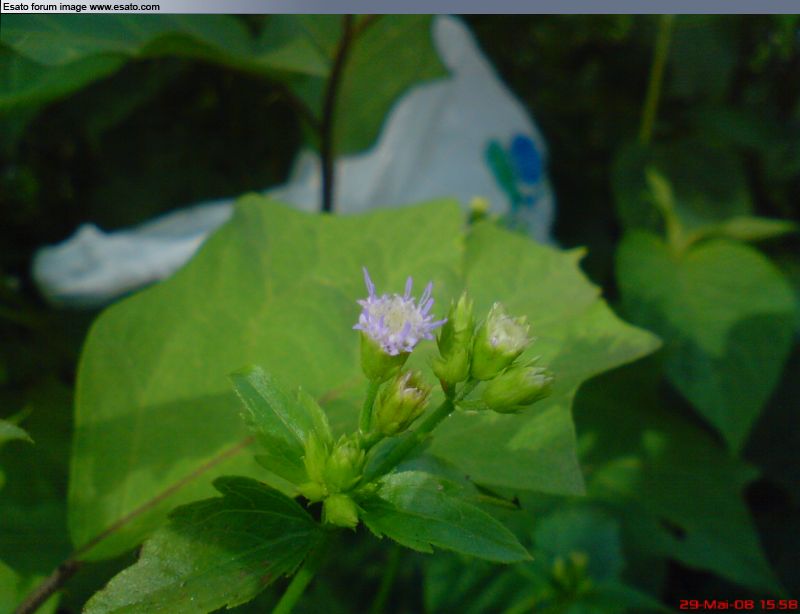

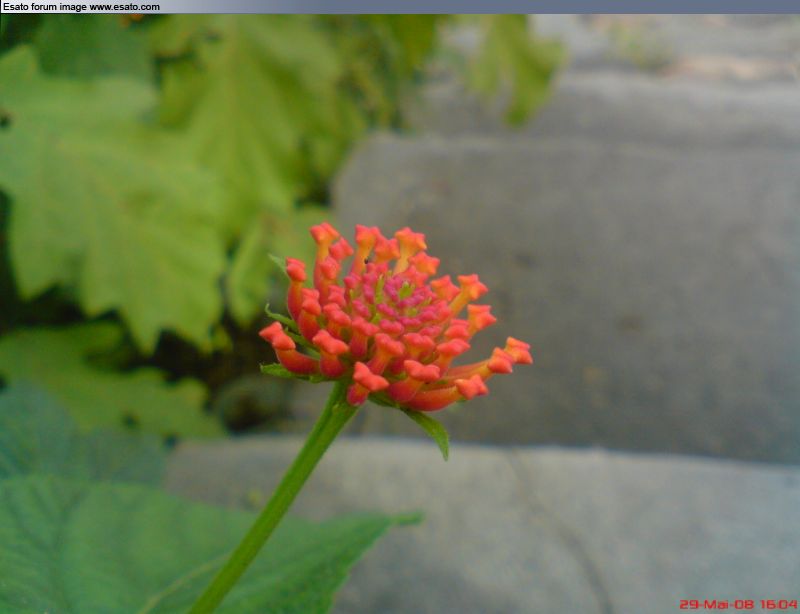

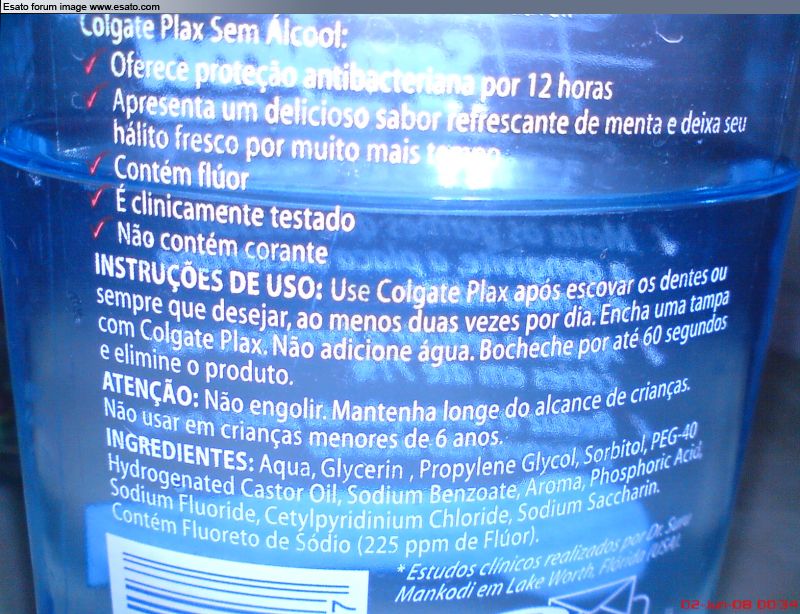
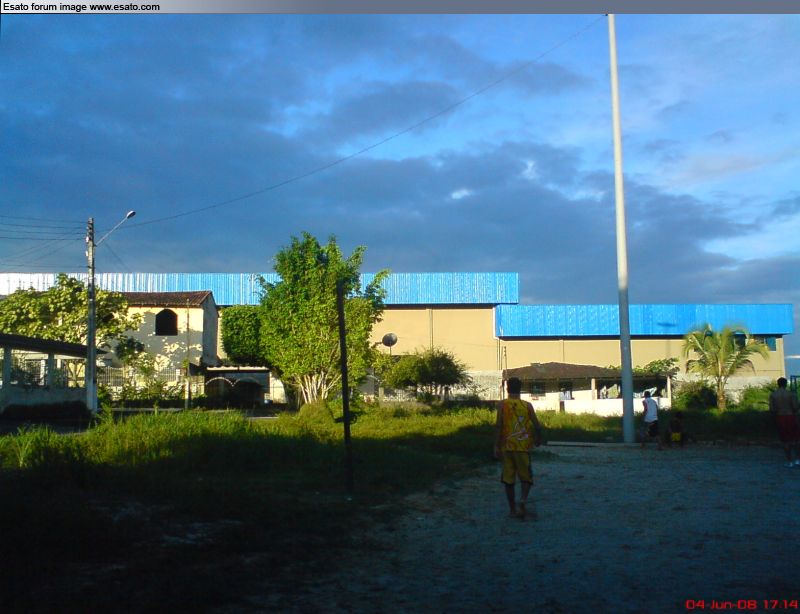
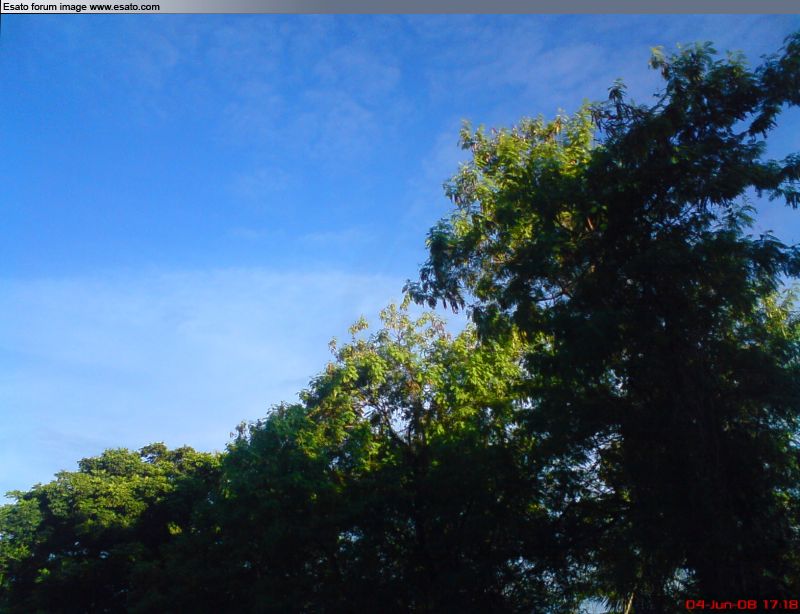













Última edición por Elitek550; 04/12/2008 a las 02:00:30 Razón: error imagenes
Información de tema
Usuarios viendo este tema
Actualmente hay 1 usuarios viendo este tema. (0 miembros y 1 visitantes)
Temas similares
-
Camdriver 2.41 K550,W610 y K550@W610 Super mejorado
Por alcon3gro en el foro Camdrivers - Dispdrivers - Acoustic DriversRespuestas: 29Último mensaje: 15/03/2008, 16:22:20 -
por fin camdriver para k550/w610
Por D@rk_w610_ en el foro Camdrivers - Dispdrivers - Acoustic DriversRespuestas: 217Último mensaje: 08/01/2008, 23:11:46 -
k550/w610 camdriver 3.0 beta 4
Por omar_alex0 en el foro Camdrivers - Dispdrivers - Acoustic DriversRespuestas: 11Último mensaje: 29/12/2007, 16:22:53 -
MHQ+Amirfarzan camdriver k550-w610-k550@w610
Por olivert90 en el foro Camdrivers - Dispdrivers - Acoustic DriversRespuestas: 11Último mensaje: 08/12/2007, 17:24:16 -
Camdriver de K550 en un W610
Por dietermra en el foro Camdrivers - Dispdrivers - Acoustic DriversRespuestas: 15Último mensaje: 19/08/2007, 19:01:08
Etiquetas para este tema





 RESPONDER
RESPONDER

Marcadores