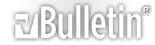Re: Elf's funcionales y problemas en w610
No funciona!!!!
que puedo hacer!!!
estoy desesperado :S
ayuda!
borre todos los elf los volvi ap oner uno por uno pero el sleep mode sigue sin funcioanr
posteo el ini para que vean si esta algo mal
;ICONS currently in use for large format phones w610
[ICON00]: KEYLOCK_ICN
[ICON01]: SILENT_MODE_ICN
[ICON02]: CALLS_MISSED_STATUS_ICN
[ICON03]: MSG_UI_TEXT_MESSAGE_STATUS_BAR_ICN
[ICON04]: MSG_UI_EMAIL_MESSAGE_ICN
[ICON05]: MSG_UI_MULTIMEDIA_MESSAGE_STATUS_BAR_ICN
[ICON06]: CALE_APPOINTMENT_ICN.png
[ICON15]: MEDIAPLAYER_RUNNING_ICN
[ICON16]: FM_RADIO_STATUSBAR_RADIO_ICN
[ICON17]: C_UI_BATTERY_CHARGING_ICN
;Custom icons-hex code of icon to be placed anywhere on screen, even as background
;Set this to an unused icon and use sysgfx (or other method) to replace it with your custom picture
;You can define multiple backgrounds to switch automatically
;[CUSTOM00.ICON]: 0xE5B1;
;[CUSTOM01.ICON]:
;[CUSTOM02.ICON]:
;[CUSTOM03.ICON]:
;[CUSTOM04.ICON]:
;[CUSTOM05.ICON]:
;[CUSTOM06.ICON]:
;[CUSTOM_MODE]: 0x03; 0=static icon00, 1=sequence by time, 2=random by time, 3=sequence by Day of week(Sunday=icon00, Mon=icon01, etc)
;[CUSTOM_TIME]: 0x10; Time period before background changes in minutes
;position of custom icon - If you are using a full frame image set both to 0x00
;upper left corner of screen
[WIN08.TOP]: 0x00;
[WIN08.X]: 0x00;
;Fonts for all phones
;Choose FONT - valid range 0x00->0x23
;Not all fonts are available on all phones!
;If font not available(not in DYN_CONST.bin)
;elf will default to FONT_E_20R
;Set font to FF to turn off that display
;font size has no effect for missed icons
;00 - CLOCK_FONT
;01 - DATE_FONT
;02 - DAY_OF_WEEK_FONT
;03 - MESSAGE FONT
;04 - STATUS
;05 - miniGPS
;06 - Radio/Mplayer
;07 - Radio/Mplayer on standby
;[FONT00]: 0x0A0;
[FONT01]: 0x02;
[FONT02]: 0x06;
[FONT03]: 0xA0;
[FONT04]: 0x02;
[FONT05]: 0x06;
[FONT06]: 0x30;
[FONT07]: 0x06;
;----------------------------------------------------;
;optional manual fontcodes for large format phones
;Use any of these to override [FONT]
[FONTCODE00]: 0x55;
;[FONTCODE01]: 0x0C;
;[FONTCODE02]: 0x0C;
;[FONTCODE03]: 0x15;
;[FONTCODE04]: 0x15;
;[FONTCODE05]: 0x15;
;[FONTCODE06]: 0x15;
;[FONTCODE07]: 0x15;
;----------------------------------------------------;
;------Choose from this table------------------------;
;0x00=FONT_D_7R; 0x10=FONT_E_18R; 0x20=FONT_E_40R;
;0x01=FONT_E_14R; 0x11=FONT_E_18B; 0x21=FONT_E_60R;
;0x02=FONT_E_14B; 0x12=FONT_E_18I; 0x22=FONT_E_75R;
;0x03=FONT_E_14I; 0x13=FONT_E_18BI;0x23=FONT_E_100R;
;0x04=FONT_E_14BI; 0x14=FONT_E_22R; 0x24=FONT_ICON_16BIT_V2;
;0x05=FONT_E_16R; 0x15=FONT_E_22B; 0x25=FONT_ICON_2BIT_V2_2NDLCD;
;0x06=FONT_E_16B; 0x16=FONT_E_22I; 0x26=FONT_D_18B;
;0x07=FONT_E_16I; 0x17=FONT_E_22BI;0xFF=No display
;0x08=FONT_E_16BI; 0x18=FONT_E_24R;
;0x09=FONT_E_20R; 0x19=FONT_E_24B;
;0x0A=FONT_E_20B; 0x1A=FONT_E_25R;
;0x0B=FONT_E_20I; 0x1B=FONT_E_25B;
;0x0C=FONT_E_20BI; 0x1C=FONT_E_25I;
;0x0D=FONT_D_24B; 0x1D=FONT_E_25BI;
;0x0E=FONT_D_29B; 0x1E=FONT_E_30R;
;0x0F=FONT_E_8R; 0x1F=FONT_E_36R;
;Window positions
;00 - CLOCK
;01 - DATE
;02 - DAY_OF_WEEK
;03 - MISSED_ICONS
;04 - MESSAGE
;05 - STATUS
;06 - miniGPS
;07 - Radio/Mplayer
;08 - Custom Icon
;example for 176x220 phones
[WIN00.TOP]: 0x80; //offset from top of screen to window box
[WIN01.TOP]: 0xBE;
[WIN02.TOP]: 0xAA;
[WIN03.TOP]: 0x02;
[WIN04.TOP]: 0x46;
[WIN05.TOP]: 0x20;
[WIN06.TOP]: 0xFF;
[WIN07.TOP]: 0x5A;
;custom message must be <= 20 characters
[CUSTOM_MSG]: MIKJ'S DEVICE
;X-Postition of text, left justify and set X to move text to the right
;Can be used for clock/day/date/message
;[WIN00.X]: 0x00;
;[WIN01.X]: 0x00;
;[WIN02.X]: 0x00;
;[WIN04.X]: 0x00;
;example for 240x320 phones
;[WIN00.TOP]: 0x87; //offset from top of screen to window box
;[WIN01.TOP]: 0xDE;
;[WIN02.TOP]: 0xFA;
;[WIN03.TOP]: 0x01;
;[WIN04.TOP]: 0x5C;
;[WIN05.TOP]: 0x15;
;[WIN06.TOP]: 0x3B;
;[WIN07.TOP]: 0x60;
;custom message must be <= 20 characters
;[CUSTOM_MSG]:
;COLOR default Black 0xFF000000
;;;;;;;;;;;;;;;;;;;;;;;TTRRGGBB
;1st two bytes(TT) set translucency and then next 6 bytes are RedGreenBlue
;00-CLOCK
;01-DATE
;02-DAY OF WEEK
;03-MISSED ICONS (color doesn't affect 16-bit icons)
;04-MESSAGE
;05-STATUS (temp, battery, heap)
;06-background
;07-outline
;08-miniGPS
;09-Radio/Mplayer
;10-Radio/Mplayer in stdby
;SET COLOR=0x01 TO USE THEME COLOR
;Set any color 1st byte to 00 (i.e. 0x00XXXXXX) to make transparent
[COLOR00]: 0xFF000033;
[COLOR01]: 0xFF000033;
[COLOR02]: 0xFF000033;
[COLOR03]: 0xFF000033;
[COLOR04]: 0xFFFF6600;
[COLOR05]: 0xFF000033;
[COLOR08]: 0xFF000033;
[COLOR09]: 0xFF000033;
[COLOR10]: 0xFFFFFFFF;
;screen background and outline
[COLOR06]: 0xFFFFFFFF;
[COLOR07]: 0xFFFFFFFF;
[RANDOM]: 0x00; 0x00=Your colors,0x01=Random every session,0x02=Random every vol+/- push, Random every second
;Horizontal location of windows
[TIME_JUSTIFY]: 0x02; // 0=LEFT,1=RIGHT,2=CENTER
[DAY_JUSTIFY]: 0x02;
[DATE_JUSTIFY]: 0x02;
[ICON_JUSTIFY]: 0x02;
[MSG_JUSTIFY]: 0x02;
[GPS_JUSTIFY]: 0x02;
[DOW_MODE]: 0x01; 00=short day of week names, 01=normal
[HEAP_FMT]: 0x01; 00=KB, 01=MB
[SECONDS]: 0x01; 01=display seconds
[AM_PM]: 0x01; 01=display am/pm when seconds displayed
[SHOW_CURRENT]: 0x01; shows current in mA, always on when charging
[BACKLIGHT_TIMEOUT]: 0x60; timeout in seconds, set to 0 to disable
[STROBE]: 0x01; if you want to turn it on, note that backlight timeout must be greater than 0 for it to work
[BACKLIGHT_LEVEL]: 0x10; Try levels from 1 to 10
[REFRESH_TIME]: 0x190; 250ms Time between screen refreshing
[CONT_REFRESH]: 0x01;
;Known addresses of track name W810: 0x4C0656DC
;K810,K800,W850: 0x20DC4BEC
;K790: 0x20DBE81C
;W800: 0x4C085FE0
;W610: 0x20DBE81C
[TRACK_ADDRESS]: 0x20DBE81C; your phone's address of track file.mp3
[TRACK_ON_STBY]: 0x01; Display track/station on standby screen
[STBY_OFFSET]: 0x70; where offset = distance from bottom of screen
[W800]: 0x00; set to 0x01 for W800,K750, W700 phones
[SCROLL]: 0x00; 00=no scroll, 01=scroll player only, 02=scroll radio only, 03=scroll both
[SHOW_FREQ]: 0x01; 01=Show frequency next to radio station names
;ID3 info display set-up
;Enter fields you want and in the order you want
;Example [FIELD_ORDER1]: TLA title + album + artist TA=Title+Artist
;Use FIELD_ORDER2 for second line
[FIELD_ORDER1]: T
[FIELD_ORDER2]: A
[LINE_OFFSET]: 0x10; pixels offset between 1st and 2nd lines
[CUSTOM_SEPARATOR]: /
;Do Not delete
Re: Elf's funcionales y problemas en w610
mmm... pues la verdad da flojera revisar tu ini ..... pero vi esto...
Código:
;[FONT00]: 0x0A0; <-- el ";" al indica que es un comentario, no deberia estar
[FONT01]: 0x02;
[FONT02]: 0x06;
[FONT03]: 0xA0;
[FONT04]: 0x02;
[FONT05]: 0x06;
[FONT06]: 0x30;
[FONT07]: 0x06;
aqui te dejo el ini que venia cuando baje el zip..... pruebalo, debe de funcionar (solo que el fondo es rosado y las letras verdes :p) luego solo modificalo a tu gusto.
4shared.com - online file sharing and storage - download SleepMode.ini
No se stresen mucho con este sleepmode ya que ya salio el sleepmode 1.17
Subido en la seccion Solo Elfs, Librerias Actualizaciones - Top Sony
Saludos
Re: Elf's funcionales y problemas en w610
no veo por que dices que se necesita actualizacion de libreria si solo se meten dos lineas apoco no las tienes
dejo las dos lineas a subir:
http://rapidshare.com/files/11618202...pmode.vkp.html
estas lineas son necesarias para el sleepmode v1.17 que dejo adjunto tambien esta medio armado el ini ya solo me faltaron algunas lineas de componer por que ya me voy aqui el sleepmode v 1.17 con el ini casi armado para el w610
http://rapidshare.com/files/11618232...pmode.zip.html
Re: Elf's funcionales y problemas en w610
Cita:
Iniciado por
Pakoko

Si tienes razon....faltaba actualizar 1 linea pero para el bookmanager 2.6, me confundi mil disculpas. Ya arregle el post.
He estado probando el sleepmode 1.17 y si funcionan los efectos :D (flash, vibracion) pero despues de un momento de cerrar el walkman se reinicia el cel -_-. Voy a tratar de arreglar eso y subo mi ini. Saludos
Re: Elf's funcionales y problemas en w610
probare el 1.17 el parche q posteaste lo aplico asi tal cual o q?
Re: Elf's funcionales y problemas en w610
una pregunta... si me sirvio la version 1.17 pero el problema es que no se como activar los efectos de las luces y eso con que boton se activa o con cuales?
Re: Elf's funcionales y problemas en w610
Cita:
[EFFECTS_KEY]: 0x20; tecla play/pausa
[EFFECTS_KEY_MODE]: 0x01; 0=short, 1=long
[EFFECTS_1]: 0x01; strobe
[EFFECTS_2]: 0x01; lamp
[EFFECTS_3]: 0x01; vibra
esta en modo 0x01, debes dejar presionada la tecla
Re: Elf's funcionales y problemas en w610
Cita:
Iniciado por
miguel8e

esta en modo 0x01, debes dejar presionada la tecla
muchas gracias ahora mismo probare :P
Edito: no me funciona :(
no le puedo cambiar con que tecla hacerlo o no?
Re: Elf's funcionales y problemas en w610
debes saber que tecla es 0x20 en tu w610 porque no es igual en cada telefono. Si tienes una lista de codigos ve cual quieres y lo cambias.
Re: Elf's funcionales y problemas en w610
Amigos les informo que por fin lo logre gracias a la gran ayuda de pakoko y yero...... que hice ??? puse la libreria que nos aporto el amigazo pakoko y puse el elf en Daemons y el ini en ini del telefono y listo :D suerte a uds