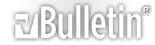2 Archivos adjunto(s)
Respuesta: W760 SW-R3EF001
hola en este foro les dejo un parcheParche VKP ;W760 SW-R3EF001
2 Archivos adjunto(s)
Respuesta: W760 SW-R3EF001
http://img37.imageshack.us/img37/1205/scr004215.png
Parche VKP ;W760 R3EF001http://img263.imageshack.us/img263/1626/scr191956.png
Parche VKP ;W760 SW-R3EF001
1 Archivos adjunto(s)
Respuesta: W760 SW-R3EF001
http://img266.imageshack.us/img266/668/scr101829.png
Parche VKP ;W760 SW-R3EF001
1 Archivos adjunto(s)
Respuesta: W760 SW-R3EF001
http://img94.imageshack.us/img94/4389/scr225727.png
Parche VKP ;W760 SW-R3EF001
1 Archivos adjunto(s)
Respuesta: W760 SW-R3EF001
Parche VKP
2 Archivos adjunto(s)
Respuesta: W760 SW-R3EF001
Parche VKP ;W760 SW-R3EF001Parche VKP ;W760 SW-R3EF001
6 Archivos adjunto(s)
Respuesta: W760 SW-R3EF001
1 Archivos adjunto(s)
Respuesta: W760 SW-R3EF001
aca dejando este parche muy bueno.
Código:
Automatic Brightness Información: En primer intervalo de inicio es siempre 00:00!http://img195.imageshack.us/img195/1792/scr181305.png http://img828.imageshack.us/img828/5452/scr181310.png http://img59.imageshack.us/img59/5843/scr181314.png
Parche VKP ;w760 R3EF001
1 Archivos adjunto(s)
Respuesta: W760 SW-R3EF001
aqui les dejo un parcheParche VKP ;W760 SW-R3EF001 ;Cambia el estilo de "Atajos" ;- Añade icono en el título ;- Cambia el estilo de los elementos ;- Mostrar ventana en pantalla completa ;- Mostrar Heap del teléfono en la segunda línea del título ;- Habilidad para seleccionar el elemento con las teclas numéricas ;(c) DaRkMaN ;(p) josthyn05 ;pAtChFiLe=/boot/phone_app.cxc
1 Archivos adjunto(s)
Respuesta: W760 SW-R3EF001
http://img168.imageshack.us/img168/3116/scr100913.png
Parche VKP ;W760 SW-R3EF001