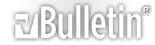Realizar la lectura del CID y el Teste del cable
http://www.topsony.com/images/icons/1b.gif Introduzca su nombre de usuario y contraseña.
http://www.topsony.com/images/icons/2b.gif Seleccione el tipo de cable, puerto y velocidad.
http://www.topsony.com/images/icons/3b.gif Seleccione la marca modelo de teléfono.
http://www.topsony.com/images/icons/4b.gif Seleccione el "Unlock Menu".
http://www.topsony.com/images/icons/5b.gif Clic en Read CID / Test Cable.
http://www.topsony.com/images/icons/6b.gif El programa leerá las informaciones de Color, CID y si el cable es compatible con el software. Anote la información de CID y Color, usted necesitará para seleccionar el firmware adecuado. Aguarde hasta que aparezca el mensaje "Procedure Finished OK".