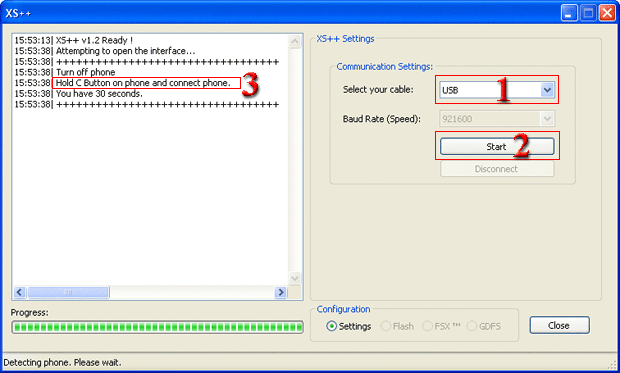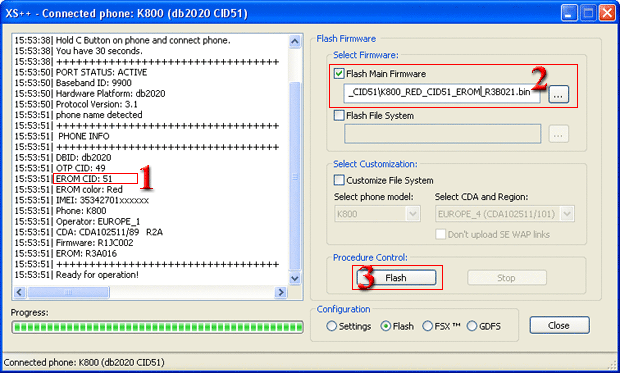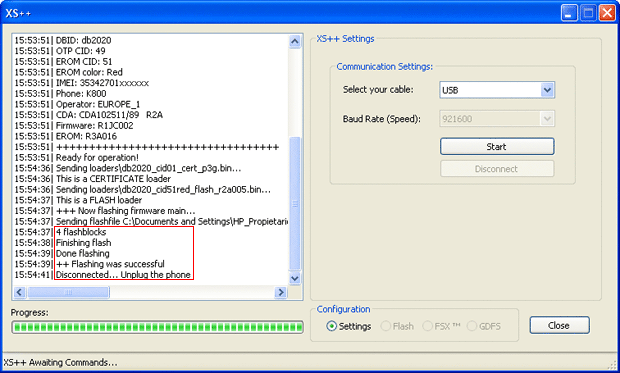Sounds like something that works.... does it work on a W900?
Results 41 to 50 of 243
-
04-30-2007 #41
-
05-02-2007 #42Recently Initiate

- Join Date
- Apr 2007
- Device
- -
- Posts
- 16
- Thanks
- 1
- Thanked 0 Times in 0 Posts
tried connecting my W880i but the information i get is incomplete what do i do?
-
05-04-2007 #43
When it's available for W810i?
-
05-05-2007 #44
If u r using SonyEricsson set then press and hold the "c" key while u connect the cable to ur phone. Remember that the phone must be in a off state and the battery must still be in the phone (DUH)...
XS++ 2.0 works with w810i. I tryed it myself. I also used FAR manager and i updated my phone with "Accoustic driver" and "Camera Driver". Now i have a super loud and high bass sound and a super camera with 16X zoom (A little blurry at 16X) and super night mode (No need to use flash, only wait 2 sec to take a picture)...Last edited by m1ch43lzm; 06-30-2007 at 04:54 PM. Reason: Creating consecutive posts - Use the edit option.
05-08-2007 #45As always, exclusive of TopSony, updating of EROM-FOTA's files in format BABE, with practically all models supported to be used with Phone xs
EROM-FOTA_RED_CID49
 K310_RED_CID49_R3B010_EROM-FOTA.rar
K310_RED_CID49_R3B010_EROM-FOTA.rar 
 K510_RED_CID49_R3B010_EROM-FOTA.rar
K510_RED_CID49_R3B010_EROM-FOTA.rar 
 K610_RED_CID49_R3B019_EROM-FOTA.rar
K610_RED_CID49_R3B019_EROM-FOTA.rar
 K790_RED_CID49_R3B015_EROM-FOTA.rar
K790_RED_CID49_R3B015_EROM-FOTA.rar
 K790_RED_CID49_R3B019_EROM-FOTA.rar
K790_RED_CID49_R3B019_EROM-FOTA.rar
 K800_RED_CID49_R3B019_EROM-FOTA.rar
K800_RED_CID49_R3B019_EROM-FOTA.rar
 W300_RED_CID49_RTPS_JING_ERON-FOTA.rar
W300_RED_CID49_RTPS_JING_ERON-FOTA.rar 
 W550_RED_CID49_R2B023_EROM-FOTA.rar
W550_RED_CID49_R2B023_EROM-FOTA.rar 
 W710_RED_CID49_R3B019_EROM-FOTA.rar
W710_RED_CID49_R3B019_EROM-FOTA.rar 
 W710_RED_CID49_R3B021_EROM-FOTA.rar
W710_RED_CID49_R3B021_EROM-FOTA.rar 
 W810_RED_CID49_R3B010_EROM-FOTA.rar
W810_RED_CID49_R3B010_EROM-FOTA.rar 
 W850_RED_CID49_R3B015_EROM-FOTA.rar
W850_RED_CID49_R3B015_EROM-FOTA.rar
 W900_RED_CID49_R2B022_EROM-FOTA.rar
W900_RED_CID49_R2B022_EROM-FOTA.rar 
 Z530_RED_CID49_R3B011_EROM-FOTA.rar
Z530_RED_CID49_R3B011_EROM-FOTA.rar
 Z550_RED_CID49_R3B012_EROM-FOTA.rar
Z550_RED_CID49_R3B012_EROM-FOTA.rar 
 Z558_RED_CID49_R3B012_EROM-FOTA.rar
Z558_RED_CID49_R3B012_EROM-FOTA.rar
 Z710_RED_CID49_R3B019_EROM-FOTA.rar
Z710_RED_CID49_R3B019_EROM-FOTA.rar
EROM-FOTA_RED_CID50
 K320_RED_CID50_R3B020_EROM-FOTA.rar
K320_RED_CID50_R3B020_EROM-FOTA.rar
EROM-FOTA_RED_CID51
 K550im_RED_CID52_R3B021_EROM-FOTA.rar
K550im_RED_CID52_R3B021_EROM-FOTA.rar 
 K550_RED_CID51_R3B021_EROM-FOTA.rar
K550_RED_CID51_R3B021_EROM-FOTA.rar
 k610_RED_CID51_R3B015_EROM-FOTA.rar
k610_RED_CID51_R3B015_EROM-FOTA.rar
 k610_RED_CID51_R3B019_EROM-FOTA.rar
k610_RED_CID51_R3B019_EROM-FOTA.rar
 K610_RED_CID51_R3B021_EROM-FOTA.rar
K610_RED_CID51_R3B021_EROM-FOTA.rar
 K790_RED_CID51_R3B015_EROM-FOTA.rar
K790_RED_CID51_R3B015_EROM-FOTA.rar
 K790_RED_CID51_R3B019_EROM-FOTA.rar
K790_RED_CID51_R3B019_EROM-FOTA.rar
 K790_RED_CID51_R3B021_EROM-FOTA.rar
K790_RED_CID51_R3B021_EROM-FOTA.rar
 K800_RED_CID51_R3B021_EROM-FOTA.rar
K800_RED_CID51_R3B021_EROM-FOTA.rar
 W830_RED_CID51_R3B019_EROM-FOTA.rar
W830_RED_CID51_R3B019_EROM-FOTA.rar
 W850_RED_CID51_R3B019_EROM-FOTA.rar
W850_RED_CID51_R3B019_EROM-FOTA.rar
 W880_RED_CID51_R3B021_EROM-FOTA.rar
W880_RED_CID51_R3B021_EROM-FOTA.rar
 Z310_RED_CID51_R3B019_EROM-FOTA.rar
Z310_RED_CID51_R3B019_EROM-FOTA.rar 
 Z610_RED_CID51_R3B019_EROM-FOTA.rar
Z610_RED_CID51_R3B019_EROM-FOTA.rar
05-09-2007 #46Recently Initiate
- Join Date
- May 2007
- Device
- -
- Posts
- 1
- Thanks
- 0
- Thanked 0 Times in 0 Posts
W850i RED CID52 don't work:(
05-09-2007 #47Recently Initiate
- Join Date
- Nov 2006
- Device
- -
- Posts
- 2
- Thanks
- 2
- Thanked 0 Times in 0 Posts
05-09-2007 #48Recently Initiate
- Join Date
- Feb 2007
- Device
- -
- Posts
- 5
- Thanks
- 2
- Thanked 0 Times in 0 Posts
hi everybody!
new here and a have a little bit of a problem, got a f*cked up k800 and thinkin this is just a simple erom problem (hopefully). now, instead of littering this nice board with non-sense post just to reach the required number to download, i am instead asking for anybody kind enough to send 1 file only please K800_RED_CID49_R3B019_EROM-FOTA.rar. I humbly beg. you may send it to my e-mail or any filehosting site. thanx!
best regards,
me.
:)
05-12-2007 #49Recently Initiate
- Join Date
- May 2007
- Device
- -
- Posts
- 1
- Thanks
- 0
- Thanked 0 Times in 0 Posts
How can I flash the erom if my phone is not detected because it wouldn't power on.
thanks
05-13-2007 #50Recently Initiate
- Join Date
- Feb 2007
- Device
- -
- Posts
- 5
- Thanks
- 2
- Thanked 0 Times in 0 Posts
If you only read more.... hehehe. anyways, they say that holding 2 and 5 will help, phone not powering doest not mean it cannot be detected, thats why most softwares (phonexs, SEUS etc) tells you to press and hold "c" before inserting/plugging in the usb cable. hope this helps.
P.s:
i still don't have that file i'm asking above. :D
PEACE!
Thread Information
Users Browsing this Thread
There are currently 1 users browsing this thread. (0 members and 1 guests)
Tags for this Thread