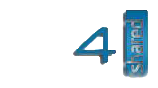[IMPORTANT] Elves pack to run (*.elf) to ur Sony Erisson Phones
1. BcfgEdit.elf
2. BinEdit1.30.elf
3. Blib_Editor_v1.1.elf
4. BlibCreator.elf
5. BlibUpdater.elf
6. SWIS.elf
7. VEF.elf
8. UnRar.elf
9. UnZip.elf
and
10. Installer.elf
Description :
BcfgEdit.elf {to run (*.bcfg) file}
-Without BcfgEdit.elf u cannot configure the elves just like " standby.elf" creates (*.bcfg) file where u can configure the settings if u've BcfgEdit.elf otherwise not.
BinEdit1.30.elf {to run (*.bin) file}
-To run elves in ur phone u must need "DYN_CONST.bin" file according to ur phone firmware version,if u want to edit ur (*.bin) file u need BinEdit1.30.elf
SWIS.elf {to checkout (*.elf) file}
-Using this elf u can identify ur downloaded elves whether is supported to ur phone that means e.g. this (SWIS.elf) will check the "standby.elf", while "standby.elf" fulfill ur library or not. if using "SWIS.elf" shows not found that is the "standby.elf" will not work in ur phone.
Blib_Editor_v1.1.elf {to edit (*.blib) file}
BlibCreator.elf {to create (*.blib) file}
BlibUpdater.elf {to update (*.blib) file}
-I've not enough idea about above elves but to run "SWIS.elf" u need "swi.blib & swi_up.blib" file.
VEF.elf {to run (*.ini) file}
-Through this elf u can edit (*.ini) file from ur phone.
UnRar.elf and UnZip.elf {to extract (*.rar) and (*.zip) file}
-Using UnRar.elf and UnZip.elf u can easily extract (*.rar) and (*.zip) file in ur phone, just press on ur "xxxx.rar or xxxx.zip" file after pressing back to the previous folder then again go to ur destination folder then u'll see same named folder of ur (*.rar) and (*.zip) file extracted.
Installer.elf {to run (*.pkg) file}
Download Link :->
TEN IMPORTANT Elves For ur Sony Erisson Phones [topsony.rar]

These elves will work who has applied patch for elfpack on their Sony EricSSon PhoneS..........!!!!!!!!!!!!!!!!
If u need TUTORIAL to install Elfpack in details then Go through my [TUTORIAL] Method to install elfpack on Sony Erisson Phones
Results 1 to 1 of 1
Hybrid View
-
08-21-2011 #1Advanced user


- Join Date
- Jul 2011
- Device
- [ K510i ] & [ W550i ] & [W580i]
- Posts
- 192
- Thanks
- 9
- Thanked 184 Times in 143 Posts
[IMPORTANT] Elves pack to run elf to ur Sony Erisson Phones
-
Thread Information
Users Browsing this Thread
There are currently 1 users browsing this thread. (0 members and 1 guests)
Tags for this Thread