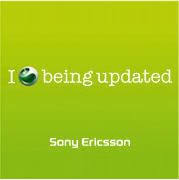Get the most out of your phone!
Take advantage of the Update Service to automatically bring your phone up-to-date with the latest software from Sony Ericsson.
Just follow the easy instruction to install Update Service and start getting the most out of your phone!
DOWNLOAD
Requirements
* Internet connection (preferably broadband)
* Depending on your phone model, you need a DSS-25 Deskstand, DSS-25 compatible phones or DCU-60 USB cable, DCU-60 compatible phones
* For updating PC cards you need a PC card slot.
Recommended system requirements:
* Intel® Pentium® 4, 2.0 GHz or higher, AMD Athlon
* 300 MB free hard disk space.
* 512 MB RAM
* 1 USB (2.0) port
* Internet Explorer™ 4.0 Service Pack 1, or later.
* Adobe® Flash Player 8, or later. Available at Adobe
Operating System
* Windows XP™ (Home or Professional) with SP2 or later.
* Microsoft® Windows Vista™ (32-bit).
How to use
1. Double-click on the Update Service icon on the desktop.
2. When Update Service is launched, the application accesses the Internet to download content that is needed to be able to run the service. This may take several minutes, depending on the Internet connection speed.
3. Choose your preferred language and follow the instructions that appear.
For P900/P910.
If the PC Suite is installed, follow these instructions:
1. Double-click on Phone Connection Link in the system tray.
2. Un-tick the USB port.
Compatible with
* K610im
* J300i
* S500i
* Z600
* W900i
* F500i
* W700i
* W890i
* W710i
* K310i
* P990i
* K500i
* K810i
* T650i
* MD300
* V800
* W610i
* K600i
* T630
* K300i
* K800i
* K608i
* K770i
* W850i
* P900
* V630i
* Z300i
* Z710i
* V640i
* Z800i
* W950i
* K850i
* Z610i
* W880i
* S700i
* Z550i
* K510i
* W810i
* W580i
* K550im
* W200i
* K550i
* W800i
* V600i
* K508i
* W960i
* K530i
* K700i
* P910i
* W550i
* Z520i
* Z770i
* K660i
* M600i
* W660i
* Z310i
* P1i
* K750i
* GC85
* K630i
* K320i
* D750i
* T610
* W300i
* K610i
* W910i
* PC300
* Z530i
* W380i
Results 1 to 10 of 13
Thread: SE Update Service-For beginners
-
03-24-2008 #1
 SE Update Service-For beginners
SE Update Service-For beginners
-
03-24-2008 #2Recently Initiate

- Join Date
- Mar 2008
- Device
- -
- Posts
- 6
- Thanks
- 0
- Thanked 0 Times in 0 Posts
Hi,
I don't know what was the purpose of this advertisement,
but may be this is a good opportunity to express
my frustration. I am struggling with the Update Service
for a week already and it still does not work.
At first it didn't work because I had Flash 9 (the latest)
and SEUS requires Flash 8. So I had to install Flash 8
(Still available from Adobe). Then it refused to work
with message
"An error occurred while accessing the local information in the installation directory, please try again or reinstall the application.".
I managed to get response from SE support
and they told me to install SEUS on another computer.
OK, I did that. I managed to connect to the phone,
but now SEUS displays the dreaded 'Update Not Available'
message. And SE support does not respond to me
anymore.
I am stuck. My M600i does not boot and I cannot fix it.
I my opinion SEUS is the worst firmware upgrade service.
In the past I used dozens of other upgrade services,
like iPaq, Dell, iPhone, HTC, Blacberry and many others.
All of them were robust programs, which didn't
require me to install Flash or any other unnecessary
technology, didn't require a second computer, didn't require
internet connection and, yes, they did upgrade firmware.
SEUS is terrible.
Why on earth it forces me to install Flash?
Just to show this stupid bouncing green ball?
Or to allow some SE engineer to put "Flash" on his
resume? Shame!
-
03-24-2008 #3Plus 100


- Join Date
- Oct 2007
- Device
- Previously W710i, now K810i. Would like a N95 in future
- Posts
- 385
- Thanks
- 4
- Thanked 62 Times in 51 Posts
Use at own risk, a few DB2020 now have CID53. Which if updated can not be unlocked and patches won't work.
-
03-24-2008 #4
-
03-30-2008 #5
I've got a problem with SEUS!
Everytime when i try to attach A2 phones, mostly K850, phone while pressing "C" button the phone turns on and it wont get attached :S
I've installed all drivers and other older phones works on it, very strange!
I've even tried attaching the phone by pressing "2+5", it attaches but wont update the phone.
-
04-19-2008 #6
Re: SE Update Service-For beginners
yesterday i wanna update my K530i but only got Europe version.. im from malaysia so i need apac.. how can i choose
-
04-19-2008 #7
-
04-19-2008 #8Advanced user


- Join Date
- Mar 2007
- Device
- W810i, W550i
- Posts
- 436
- Thanks
- 5
- Thanked 68 Times in 60 Posts
Re: SE Update Service-For beginners
DO NOT USE Update Service, it is a pretty faulty application, it upgrade the CID too and it might brick your phone, flash/update firmware using XS++ or SeTool. I repreat: DO NOT USE IT !!!!
-
04-19-2008 #9Advanced user


- Join Date
- Mar 2007
- Device
- W810i, W550i
- Posts
- 436
- Thanks
- 5
- Thanked 68 Times in 60 Posts
Re: SE Update Service-For beginners
Last edited by Khaba; 04-19-2008 at 07:58 AM.
04-19-2008 #10
Thread Information
Users Browsing this Thread
There are currently 1 users browsing this thread. (0 members and 1 guests)
Tags for this Thread