I came across an article while browsing the internet saying the font used in the Sony Ericsson logo (also on our phone cover's) is modelled on a font called Digital Sans, and so it started....
Sony Sketch EF v.2.0.5 Released.....
Sony Sketch EF Bold added to Font Family, now you can switch between Regular/Bold Font in programs such as PhotoShop that don't contain their own converter's, a lot of bug fixes mainly with Latin based accents, Font now compatible with Window’s ALL, Linux, Sony Ericsson (DB2020 only) and Nokia with same Font Files.
Old v.1.0.7
Sony Sketch SMS Icons Patch for K810 R8BA024 Generic Firmware, also packed with icons if anyone wishes to port to another Phone/Firmware, preview shows icon set on transparent, black and white background's, Chinese SMS Icons will be removed from the phones Firmware to squeeze the Sony Sketch Icon set in.
Added Limited Editing Sony Sketch v.1.0.4 LM by request of solidsnake204 with enlarged ©, ® symbols shown in Screen Shot, only useful if for English Language.
If you wish to have Italic, use file from Old v.1.0.7, but only useful if for English Language.
Sony Sketch v.2.0.5 Fix List:
Adobe Acrobat 8.1 Professional - Font now fully compatible with all Adobe Software/Old Printer Models - Nokia - fully supported
Language Fixes:
English - Greek - French - Spanish - German - Portuguese - Dutch - Turkish - Finish - Swedish - Norwegian - Romanian - Italian - Icelandic - Polish - Sesotho - Zulu - Crillic (Someone Please Confirm) And maybe more.
If you spot an error with your language in the font, could you please send me a pm with an MS Office or WordPad doc with your full language written in Ariel including all special character’s, this will greatly help in fixing the problem's with your language set. Thank You
Sony Sketch v.2.0.5 Full Family
Sony Sketch v.1.0.9
Results 1 to 10 of 20
Thread: Sony Sketch - True Type Font
Hybrid View
-
01-26-2008 #1
Sony Sketch - True Type Font
Last edited by diezil; 02-11-2008 at 01:04 AM.
The Following 6 Users Say Thank You to diezil For This Useful Post:
01-26-2008 #2Advanced user
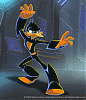
- Join Date
- Dec 2007
- Device
- w580i, w810i Paradise
- Posts
- 203
- Thanks
- 3
- Thanked 29 Times in 20 Posts
Finally I found it.
Why not you upload to SE-NSE.net
01-26-2008 #3Looks amazing, but is it real to set this font into K750i ? (cid36, r1db001)
01-27-2008 #4Last edited by diezil; 01-27-2008 at 12:41 PM. Reason: Automerged Doublepost
01-29-2008 #5Recently Initiate
- Join Date
- Dec 2006
- Device
- -
- Posts
- 19
- Thanks
- 0
- Thanked 0 Times in 0 Posts
Looks great... very OEM unlike many of the other fonts.
01-31-2008 #6woww... nice fonts... now i change my damn old font...
thanx mate...
where is fonts.xml for mobile...Last edited by silkhannaz; 01-31-2008 at 01:12 PM. Reason: Automerged Doublepost
01-31-2008 #7the best font!.. for now:D
02-01-2008 #8Thanks, glad you enjoy it.... I've added Font_with_xml to first post :)
also added sneaky peek of Italic version due in a day or 2 (Digital Medium aka Digital Sans has been converted to phone so added preview, there actually quite different but on the phone they very similar due to the small screen :p)
just incase anyone thinks im using others work as IM NOT.
Added v.1.0.9 with lots of language accents fixes.....
Also features Bold (sorry no Italic v.1.0.9)
Added v.2.0.5 full family to first post, now has Regular/Bold/Italic/Bold-ItalicLast edited by diezil; 02-11-2008 at 01:10 AM.
02-12-2008 #9hopefully diezil will add chinese into this font. really really love this font.
02-12-2008 #10I'm actually trying to fix an Opera Mini compatibility issue.....
FONT NOW COMES WITH WARNING........ Something in either the font or Opera Mini is causing OM v4 to need to gather info about the font, OM v4 is eating all available memory and the phone reboots, I personally thinks its Opera's bug as Opera Mini v3 and earlier versions work fine without any problems and OM v4 is a total rework of the application and only opera mini v4 has the problem.....
So if you use the font you will need to use Opera Mini v3 instead of v4 for the time being :p
Thread Information
Users Browsing this Thread
There are currently 1 users browsing this thread. (0 members and 1 guests)
Tags for this Thread











