What you will need
farmanager from Far Manager Official Site : main or http://www.4shared.com/file/27136179/48b00...Manager170.html
sepf 10.0.44 from http://www.4shared.com/file/27135996/5a2ac...SEFP010044.html
sepf 10.0.51 from 4shared.com - online file sharing and storage - download SEFP 0.10.51.zip & db2020 boot scripts (SEPF) from http://www.4shared.com/file/27136065/59df1e26/SEFP.html
xml source generator from http://www.4shared.com/file/27136792/456c8...eGenerator.html
usb flash drivers from http://www.4shared.com/file/27136649.../gg-setup.html
a.to install the usb flash drivers download the .exe file and run it
Before following this guide please have a full battery 90-100% and have usb flash drivers installed
1.install farmanager
2.go to programme files/Far/plugins
3.extract sepf 10.0.44 here
4.now extract sepf 10.0.51 in extactly the same place as 10.0.44
5.enter the SEFP folder and run sefp0.10.0.51patch.exe
6.now download SEFP.zip and extract to files /Far/plugins
7.now run farmanager and press F11
8.select SEFP 0.10.51 FAR should look like
9.select DCU-60 under device,921600 under speed,then ur phone e.g db2020 cid:52 (u can use xs++2.2 to find this out and remeber to use erom cid)
10.press enter the matrix
11.u should see this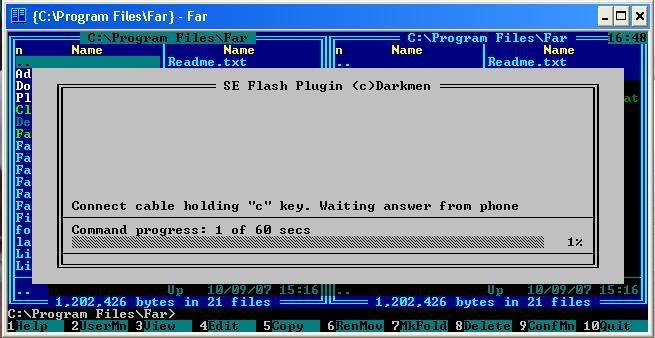
remove battery for a few secs and then reinsurt it and do what is says connect cable holding down C.
12.u will now see
13.click on FS
14.now wait a few minutes while it loads everything
15.now u will see
16.now browse around clicking the folders (.. above the folders is back), find wot file(s) u want to copy off. ifs,contains camdriver acoustics etc. tpa contains layout,menu etc. F8 deletes stuff if u find anything u don't want.
17.when u find wot file u want too copy off make a note of the path, use the right side of far too browse where u want too copy it to, then select the file u want copyed and press F5 then press copy copy off all the files from the same folder u want, it will write a 0byte files but this is ok.
18.now to disconnect from far safely, keep clicking back (..) until u see thisthen click yes and disconnect ur phone, now do step 33
19.now run the xml source generator
20.and copy usb/other/ in the Enter destination box like this
21.press "select files that will be copied to the phone" then select all ur 0 byte files that u copied off with far
22.now type in the path of the files in the "Enter copy source" box u should have made a note of the path e.g tpa/preset/custom
23.now press "Generate XML source"
24.press "save as"
25.for file name type customize_upgrade.xml, it's very important u name it that
26.press save, save it somewhere easy to find
27.now follow steps 7-15 again
28.go to tpa/preset/custom
29.with the right side of far find ur customize_upgrade.xml
30.now highlight click it and press F5 then press copy
31.customize_upgrade.xml should now be in tpa/preset/custom on ur phone
32.follow step 18 again,
33.take out the batter then re-insurt it after a few secs,
34.now turn ur phone on, it will say "please wait" for about a minute leave it.
35.the file should be copied from the phone FS to the phone memory in the other folder.
Results 1 to 10 of 140
Threaded View
-
10-22-2007 #1Banned

- Join Date
- May 2007
- Device
- c702 (speed black) & s700
- Posts
- 597
- Thanks
- 34
- Thanked 272 Times in 111 Posts
 Using FAR+SEFP with a DB2012 & DB2020 phone (Guide)
Using FAR+SEFP with a DB2012 & DB2020 phone (Guide)
Last edited by MaxDamage; 03-09-2008 at 04:55 AM.
The Following 28 Users Say Thank You to ts014 For This Useful Post:
A3B5, aBg_rOnGak, arafeva, borce_razo, Brandon123, cheeryy89, drakmastha, edyshor, iminn, klay, lild3vil88, nouioui, pascal-x, puviurs, Shawash, siderakos, srmd, SSyar, star211, strizlow800, ts013, unni_cris, vlax, wledw
Thread Information
Users Browsing this Thread
There are currently 1 users browsing this thread. (0 members and 1 guests)
Tags for this Thread





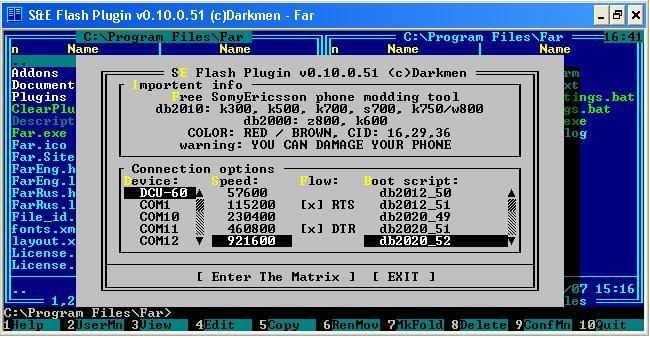
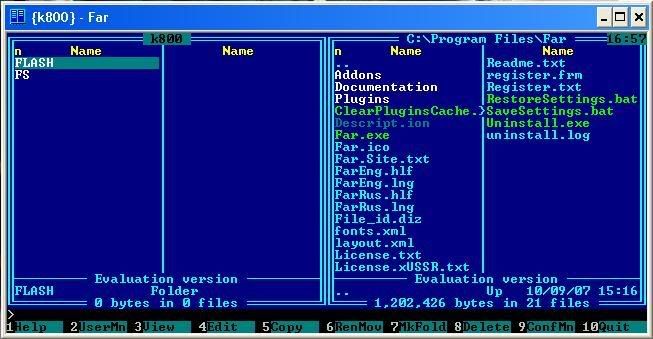
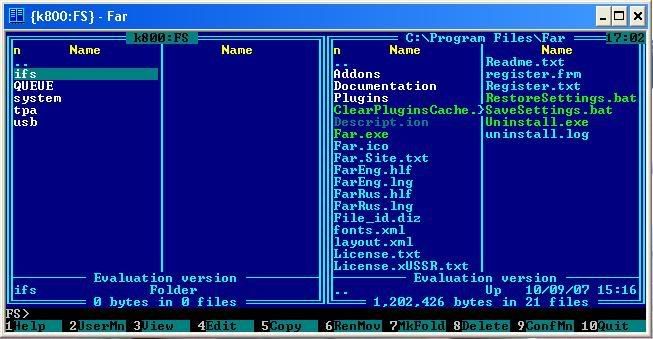
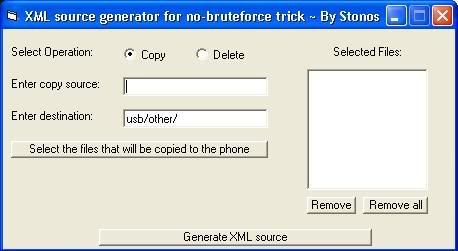

 Reply With Quote
Reply With Quote
